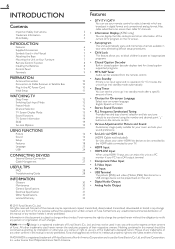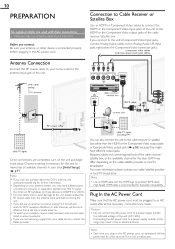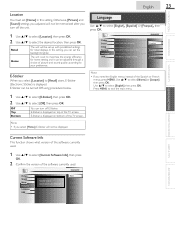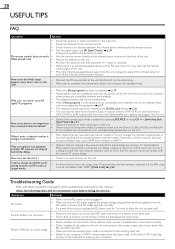Magnavox 37MF301B Support Question
Find answers below for this question about Magnavox 37MF301B.Need a Magnavox 37MF301B manual? We have 1 online manual for this item!
Question posted by elpatronricardo on January 20th, 2014
Need Technical Diagram
The person who posted this question about this Magnavox product did not include a detailed explanation. Please use the "Request More Information" button to the right if more details would help you to answer this question.
Current Answers
Related Magnavox 37MF301B Manual Pages
Similar Questions
Hooking Up Volume Control Headphone To My Magnavox 37mf301b Tv -
There does not appear to be any location to plug in a head phone make plug.
There does not appear to be any location to plug in a head phone make plug.
(Posted by gruntweiss 9 years ago)
Hello Magnavox I Have Your 37mf301b Lcd Tv . I Also Have A Great Hearing Loss
(Posted by HOVRON 10 years ago)
Need To Know How The 3 Manual Buttons Are For Need A Diagram.can Feel Them,no Se
(Posted by dianadunkin9412 10 years ago)
Picture Size
I cant see the outer edges of the picture on my 37MF301B. I have tried different formats and this di...
I cant see the outer edges of the picture on my 37MF301B. I have tried different formats and this di...
(Posted by jeffreybassett 11 years ago)