Magnavox 37MF301B Support Question
Find answers below for this question about Magnavox 37MF301B.Need a Magnavox 37MF301B manual? We have 1 online manual for this item!
Question posted by jeffreybassett on December 23rd, 2012
Picture Size
I cant see the outer edges of the picture on my 37MF301B. I have tried different formats and this did not solve the problem.
Current Answers
There are currently no answers that have been posted for this question.
Be the first to post an answer! Remember that you can earn up to 1,100 points for every answer you submit. The better the quality of your answer, the better chance it has to be accepted.
Be the first to post an answer! Remember that you can earn up to 1,100 points for every answer you submit. The better the quality of your answer, the better chance it has to be accepted.
Related Magnavox 37MF301B Manual Pages
Owners Manual - Page 3


...appliance does not appear to grounding electrodes, and requirements for the grounding electrode. All televisions must comply with respect to proper grounding of the mast and supporting structure, grounding of the ...lead-in wire to an antenna discharge unit, size of grounding connectors, location of the NEC that may result in any of the ...
Owners Manual - Page 4


... on , the user is encouraged to try to all LCD products, this set contains...may be securely attached to them.
Model: 37MF301B
Address: 19900 Van Ness Avenue, Torrance, CA...pursuant to Part 15 of the picture and / or sound may ...different from Dolby Laboratories.
Telephone Number: 1-866-341-3738
This Class B digital apparatus complies with Canadian ICES-003. Standard Television...
Owners Manual - Page 6
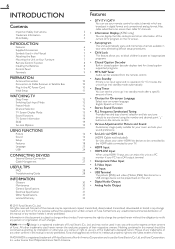
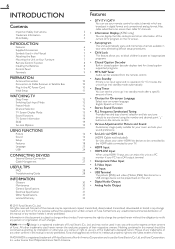
...to select channels which are
broadcast in digital format and conventional analog format. 6
INTRODUCTION
Contents
Important Safety Instructions Trademark...Furniture Remote Control Function Installing the Batteries Control Panel Terminals
PREPARATION
Antenna Connection Connection to Cable ... Information ECO fun-Link Options
USING FUNCTIONS
Picture Sound Setup Features Language USB
CONNECTING DEVICES
...
Owners Manual - Page 9


...has a DVI terminal, you can enjoy this terminal only to play back the picture (JPEG) and
video (Motion JPEG) files stored on a USB storage device,... software update is, in some circumstances the user may be asked to do the software update themselves. INTRODUCTION
PREPARATION
Control Panel
English
9
1 VOLUME + / −
➠ p.13
Press to adjust the volume up /down or move right...
Owners Manual - Page 11


... then press OK.
3 Use ▲/▼ to your preference.
Before you begin . Try Autoprogram again? Otherwise, [Picture] and [Sound] settings you adjusted will begin : Make sure the unit is connected to ... maximize the energy efficiency for home setting and it can be adjusted through a choice of picture and sound quality according to select [Antenna] for TV channels or [Cable]
for CATV channels...
Owners Manual - Page 13


... fill the screen. Movie expand displays a 16:9 picture that is more vertically at the original size and the edges stretched horizontally to fill the screen.This crops out the top and bottom of the picture. Zoom displays a 4:3 picture at its maximum size without changing its maximum size that is stretched more vertically stretched to fi...
Owners Manual - Page 15


Language
You can view picture (JPEG) and video (Motion JPEG) files stored on -screen language.
Setup
Scanning the channels... when you press MENU. PREPARATION
WATCHING TV USING FUNCTIONS CONNECTING DEVICES
USEFUL TIPS
Picture Sound Setup Features Language USB
Picture
Adjusting the picture mode, or customize the picture quality as your area and see what the antenna levels are.
Owners Manual - Page 16


... Volume Leveling TV Speakers Primary MTS
2 Adjust the following items.
Standard
On Off On Stereo
Smart Picture
Use ▲/▼ to select the desired setting, then press OK. ([Personal], [Standard], ...OK. On
Reduces volume differences between the TV commercials and the programs.
Use ▲/▼ to add cool colors
Noise Reduction
Reduces the noise of the picture.
Use ▲/▼...
Owners Manual - Page 17


... from your amplifier. Picture Sound Setup Features Language USB
Autoprogram will be displayed. Auto programming may take more than 20 minutes to a different area after the initial setting,...], then press OK. 2 Use ▲/▼ to adjust, then press
OK. Ext. Picture Sound Setup Features Language USB
Autoprogram Channel List Add Channels Antenna
Autoprogram
If you deleted, it ...
Owners Manual - Page 18


...are highlighted.
• When you remove a main channel, its subchannels are
removed as well.
Picture Sound Setup Features Language USB
For analog channels, select a channel to be able to analog ...• If the channel is ATSC.
For digital channels, you must perform Autoprogram function. Picture Sound Setup Features Language USB
Closed Caption Child Lock ECO fun-Link (HDMI CEC) Location ...
Owners Manual - Page 19


...screen immediately. Background color and opacity of the picture).
Then use them only in special conditions, such....
• There are displayed all selections show the differences selected).
Use this menu to select the desired setting and... channels. Digital Caption Service
ATSC
Edge (Edge Color and Edge Type) Font (Font Style, Font Size, Font Color and Font Opacity...
Owners Manual - Page 20


...[CC-1], [CC-2], [CC-3], [CC-4] or [Off]. • If the unit receives poor quality television signals, the captions may contain errors, or there might be no captions at all. Features Language
Enter... closed caption for programs, then denies access to switch between [View] and [Block].
Picture Sound Setup Features Language USB
HDMI1 HDMI2 HDMI3 Component Video 40.1 DTV
Select
BACK
OK ...
Owners Manual - Page 21


...code, unplug the AC power cord then wait for children under 17 admitted Restricted;
If they are different, the space is set to [View].
• Changing the category to switch between [View] and... Your PIN code will appear beside the main rating category in [Confirm PIN.] entry field.
Picture Sound Setup Features Language USB
Enter PIN.
_
Confirm PIN. The unit will restore the PIN...
Owners Manual - Page 22


Picture
fun-Link Control
On
Sound
Auto Device Off
On
Setup
Auto TV On
On
Features
Device Control
On
Language
Device ...into standby mode. • You can operate some functions such as disc playback or call up the menu of connected devices.
Picture Sound Setup Features Language USB
HDMI1 NB620SL2 HDMI2 MBP5230 HDMI3 NRD723B
OK Refresh
BACK
Back 22
ECO
You can turn off
On
...
Owners Manual - Page 23
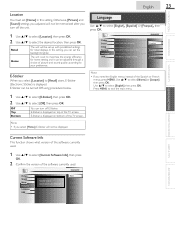
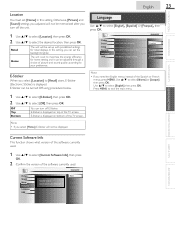
...This function shows what version of the Spanish or French menus, press MENU. INFORMATION
Picture Sound Setup Features Language USB
Release Version: XXXXXXX_XX_XX_XXXX_XX
Back
Seleccione el idioma para el men... Software Info], then press
OK.
2 Confirm the version of the TV screen.
Picture Sound Setup Features Language USB
Select your preference. Note
• If you select [Home],...
Owners Manual - Page 24


...Detail
Press 1 to display file details below .
➀
More Detail
[Name], [Album], [Date], [Size] and [Next]. Press 3, then use ▲/▼ to see the file
detail (➀) or change ...display time
Slide time choosing from the beginning.
Press 1 again to remove file details. Picture Sound Setup Features Language USB
This menu allows you to play the slide show is off,...
Owners Manual - Page 25
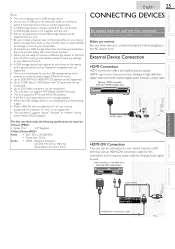
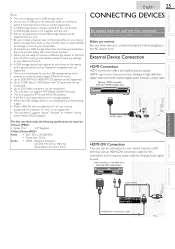
...• When the USB storage device is not recognized, try reconnecting it again. • Motion JPEG file ...External Device Connection
HDMI Connection
HDMI connection offers the highest picture quality. We have no responsibilities for Analog Audio signal as...cables are required.
• Upper limit :
24 Megapixel
Video • Size : 320 x 240 (QVGA)
• Frame rate : 30 fps
...
Owners Manual - Page 26
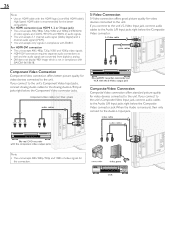
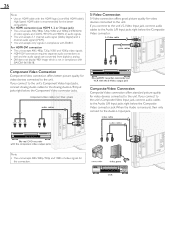
... to the Audio L Input jack. S-Video Connection
S-Video connection offers good picture quality for video devices connected to the Analog Audio L/R Input jacks right below...ray / DVD recorder with the S-Video output jack
Composite Video Connection
Composite Video connection offers standard picture quality for the better compatibility. 26
Note
• Use an HDMI cable with EIA861. For...
Owners Manual - Page 29
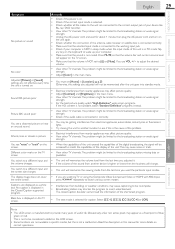
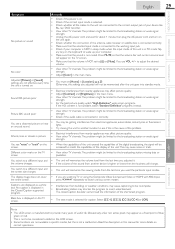
...change. You must set to [0] or [Mute]. Try moving the unit to another device is higher or...Different color marks on the TV screen
• View other TV channels.The problem might be limited to the broadcasting station or weak signal strength.
• For the best picture...8226; If the volume of the shortened program. press FORMAT repeatedly to switch various screen modes.
The closed caption ...
Owners Manual - Page 30


....
Cabinet Cleaning
• Wipe the front panel and other through different signal lines.This allows the viewers to experience picture colors as original as it is almost square);
30
INFORMATION
Glossary
Maintenance
ATSC
Acronym that supports all uncompressed, digital audio / video formats including set that was put on the display. Conventional TVs are several...
Similar Questions
Hooking Up Volume Control Headphone To My Magnavox 37mf301b Tv -
There does not appear to be any location to plug in a head phone make plug.
There does not appear to be any location to plug in a head phone make plug.
(Posted by gruntweiss 9 years ago)
No High Definition
47' lcd flat panel magnavox works on regular channels but when switched to hd channels the tv loses ...
47' lcd flat panel magnavox works on regular channels but when switched to hd channels the tv loses ...
(Posted by dlbenshoof 11 years ago)
How Do I Adjust The Picture Size?
Iwould like to setup the picrute to fill the whole screen.
Iwould like to setup the picrute to fill the whole screen.
(Posted by encrod 11 years ago)

