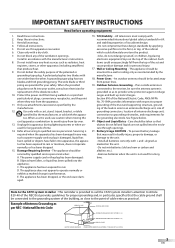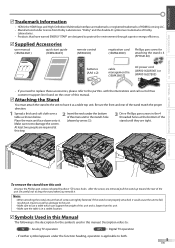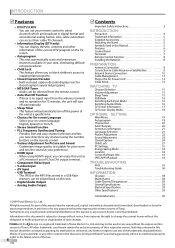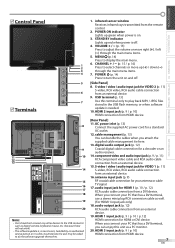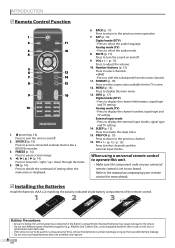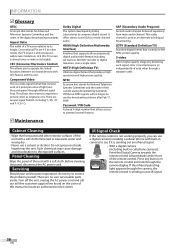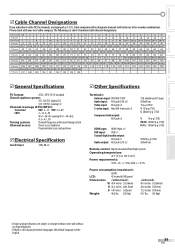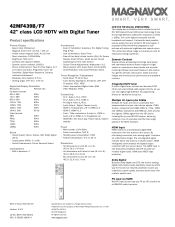Magnavox 42MF439B - 42" LCD TV Support and Manuals
Get Help and Manuals for this Magnavox item

View All Support Options Below
Free Magnavox 42MF439B manuals!
Problems with Magnavox 42MF439B?
Ask a Question
Free Magnavox 42MF439B manuals!
Problems with Magnavox 42MF439B?
Ask a Question
Most Recent Magnavox 42MF439B Questions
Have A 42 In Flat Screen Magnovox It Has A Blinking Red Light That Blinks Severa
I have a 42 in flat screen magnovox tv..t try to turn the power in but all I get is a blinking red l...
I have a 42 in flat screen magnovox tv..t try to turn the power in but all I get is a blinking red l...
(Posted by keridawnelmorris 2 years ago)
Digital Audio?
i can't get my speaker system to set up with it no volume. I am trying to use a digital audio coax c...
i can't get my speaker system to set up with it no volume. I am trying to use a digital audio coax c...
(Posted by 16dakotanielsen 6 years ago)
Do I Need Converter Box To Get Local Channels Only ?
(Posted by Anonymous-153940 8 years ago)
How To Remove Stand From Magnavox 42mf439b
(Posted by Truitt2 9 years ago)
What Is Netflix Code For Magnavox Blu Ray Mbp5320/f7
(Posted by tinrjha 9 years ago)
Magnavox 42MF439B Videos
Popular Magnavox 42MF439B Manual Pages
Magnavox 42MF439B Reviews
We have not received any reviews for Magnavox yet.