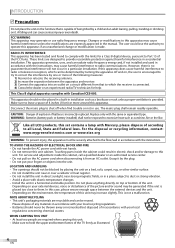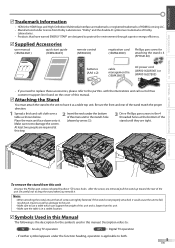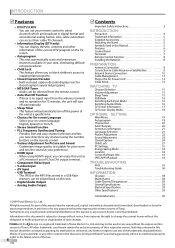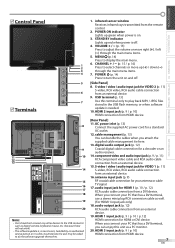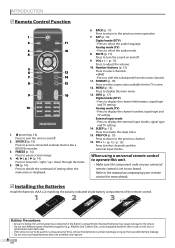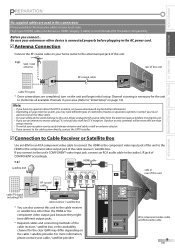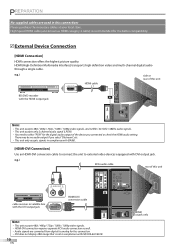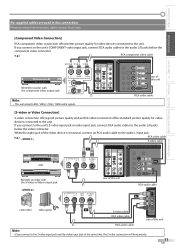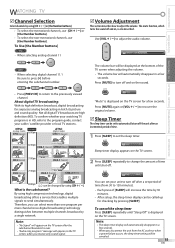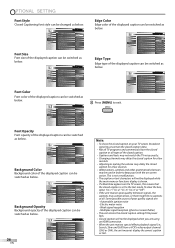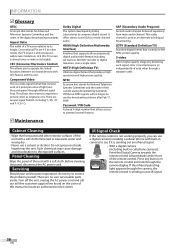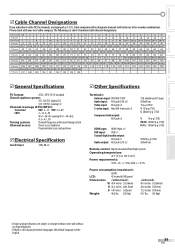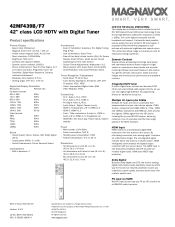Magnavox 42MF439B Support Question
Find answers below for this question about Magnavox 42MF439B - 42" LCD TV.Need a Magnavox 42MF439B manual? We have 3 online manuals for this item!
Question posted by Anonymous-153940 on August 29th, 2015
Do I Need Converter Box To Get Local Channels Only ?
Current Answers
Answer #1: Posted by BusterDoogen on August 29th, 2015 11:27 AM
I hope this is helpful to you!
Please respond to my effort to provide you with the best possible solution by using the "Acceptable Solution" and/or the "Helpful" buttons when the answer has proven to be helpful. Please feel free to submit further info for your question, if a solution was not provided. I appreciate the opportunity to serve you!
Related Magnavox 42MF439B Manual Pages
Similar Questions
I just bought a Magnavox 40 inch lcd TV...For the stand that comes with it, should it also come with...
http://www.helpowl.com/post_question.php?listing=Magnavox