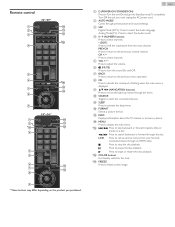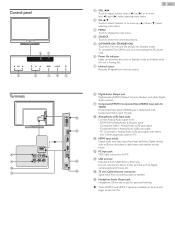Magnavox 32ME402V Support Question
Find answers below for this question about Magnavox 32ME402V.Need a Magnavox 32ME402V manual? We have 3 online manuals for this item!
Question posted by encrod on September 21st, 2012
How Do I Adjust The Picture Size?
Iwould like to setup the picrute to fill the whole screen.
Current Answers
Related Magnavox 32ME402V Manual Pages
Similar Questions
How To Change Aspect Ratio On Magnavox 50me313v
New tv so I go to change the radio to get the full picture and nothing seems to be changing it. I've...
New tv so I go to change the radio to get the full picture and nothing seems to be changing it. I've...
(Posted by leequinta 9 years ago)
How Do You Change The Picture From 480i To 720p On Magnavox 32me402v?
(Posted by dredp12d 10 years ago)
Program Remote Of Magnavox 32me402v
The TV is set up but can I program one of the color buttons on the remote that comes with this tv to...
The TV is set up but can I program one of the color buttons on the remote that comes with this tv to...
(Posted by clarke2172 10 years ago)
Connecting My Macbook Pro To Magnavox Tv Using Hdmi?
Just bought a magnavox 32ME402v TV and I want to use it as a monitor for my macbook pro. I bought th...
Just bought a magnavox 32ME402v TV and I want to use it as a monitor for my macbook pro. I bought th...
(Posted by shontomnay 10 years ago)
Picture Size
I cant see the outer edges of the picture on my 37MF301B. I have tried different formats and this di...
I cant see the outer edges of the picture on my 37MF301B. I have tried different formats and this di...
(Posted by jeffreybassett 11 years ago)