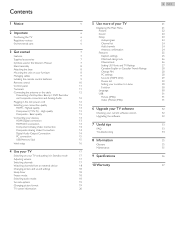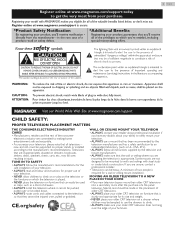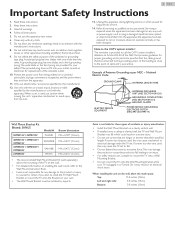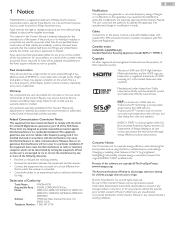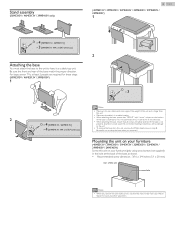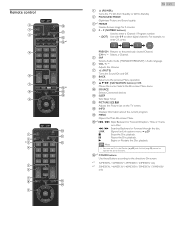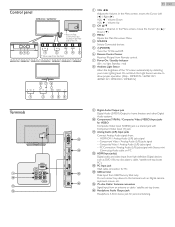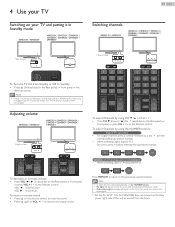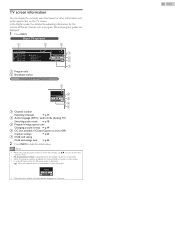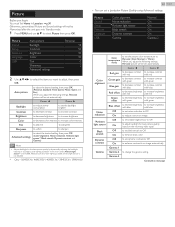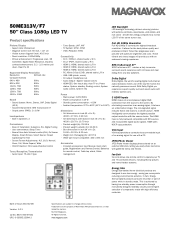Magnavox 50ME313V Support Question
Find answers below for this question about Magnavox 50ME313V.Need a Magnavox 50ME313V manual? We have 4 online manuals for this item!
Question posted by leequinta on October 12th, 2014
How To Change Aspect Ratio On Magnavox 50me313v
Current Answers
Answer #1: Posted by BusterDoogen on October 12th, 2014 1:44 PM
I hope this is helpful to you!
Please respond to my effort to provide you with the best possible solution by using the "Acceptable Solution" and/or the "Helpful" buttons when the answer has proven to be helpful. Please feel free to submit further info for your question, if a solution was not provided. I appreciate the opportunity to serve you!
Related Magnavox 50ME313V Manual Pages
Similar Questions
shoe me where the IR Emiter is located on 3 front of the TV
What do I do?
47' lcd flat panel magnavox works on regular channels but when switched to hd channels the tv loses ...
I purchased the TV from Target on sale because it had been a display unit. They told me that they ha...
My Magnavox has been stuck in widescreen for months and i can't seem to find my remote. I would like...