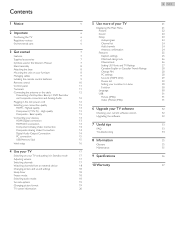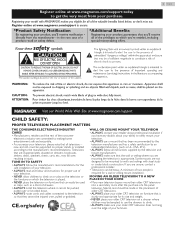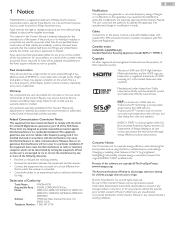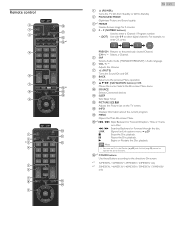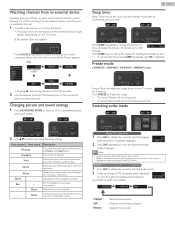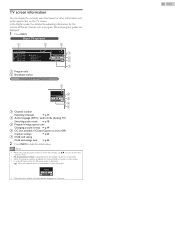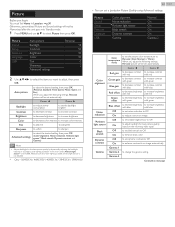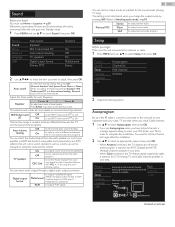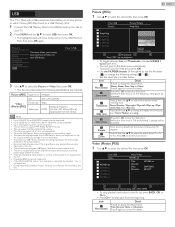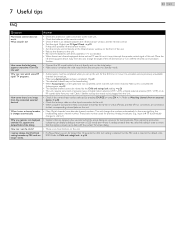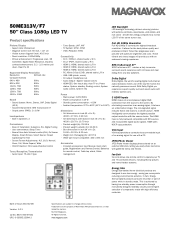Magnavox 50ME313V Support Question
Find answers below for this question about Magnavox 50ME313V.Need a Magnavox 50ME313V manual? We have 4 online manuals for this item!
Question posted by CrimReiCrap on October 12th, 2019
I Need To Change The Picture Format On My 50me313v/f7. I Do Not Have The Remote.
What do I do?
Current Answers
Answer #1: Posted by Odin on October 12th, 2019 4:42 PM
As is common these days with various products, you'll need a remote.
First try Magnavox (use the contact information at https://www.contacthelp.com/magnavox/customer-service). 0r try https://www.remotes.net/. For used, I recommend http://www.searchtempest.com/,* which will provide many useful filters, will let you search locally or country-wide and even globally, and covers Craigslist, eBay, Amazon, and many other sources.
First try Magnavox (use the contact information at https://www.contacthelp.com/magnavox/customer-service). 0r try https://www.remotes.net/. For used, I recommend http://www.searchtempest.com/,* which will provide many useful filters, will let you search locally or country-wide and even globally, and covers Craigslist, eBay, Amazon, and many other sources.
*For SearchTempest, you may want to use a free tracking program like https://www.followthatpage.com/, to save you from having to repeat your search over time.
Hope this is useful. Please don't forget to click the Accept This Answer button if you do accept it. My aim is to provide reliable helpful answers, not just a lot of them. See https://www.helpowl.com/profile/Odin.
Related Magnavox 50ME313V Manual Pages
Similar Questions
Show Me Where The Ir Emiter Is Located On The Front Of The Tv.
shoe me where the IR Emiter is located on 3 front of the TV
shoe me where the IR Emiter is located on 3 front of the TV
(Posted by Eddiezeppelin 7 months ago)
How To Change Picture Brightness
I don't have a remote. The buttons are on the top of the tv. How do I change the picture brightness
I don't have a remote. The buttons are on the top of the tv. How do I change the picture brightness
(Posted by cjheyward98 4 years ago)
How To Change Aspect Ratio On Magnavox 50me313v
New tv so I go to change the radio to get the full picture and nothing seems to be changing it. I've...
New tv so I go to change the radio to get the full picture and nothing seems to be changing it. I've...
(Posted by leequinta 9 years ago)
Tv Is Blinking Colors, Want Play Sound Or Show Any Picture Model 32md359b/f7
(Posted by sharuthairobinson 11 years ago)
How Do I Change The Format Without The Remote
(Posted by cjyounger50 11 years ago)