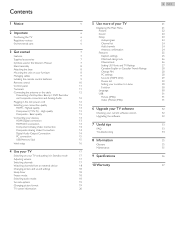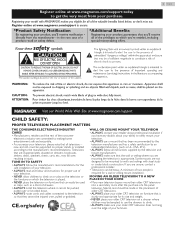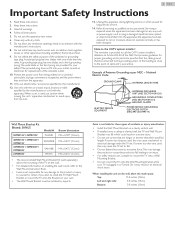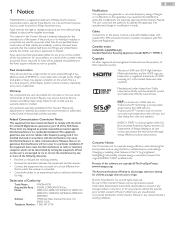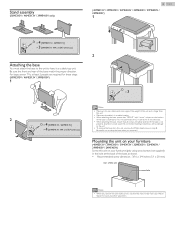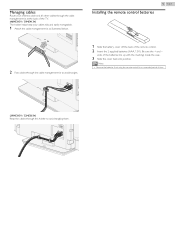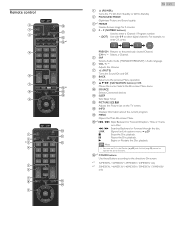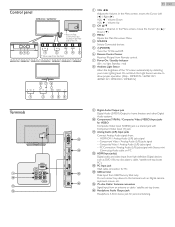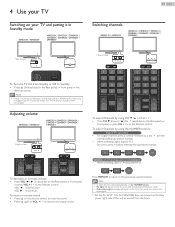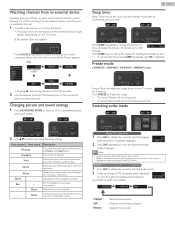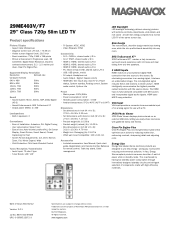Magnavox 29ME403V Support Question
Find answers below for this question about Magnavox 29ME403V.Need a Magnavox 29ME403V manual? We have 4 online manuals for this item!
Question posted by boltonboiz6344 on October 5th, 2019
Mirror Capabilities
Can I mirror videos from my phone to my Magnavox 29 inche tv model 29ME403V
Current Answers
Related Magnavox 29ME403V Manual Pages
Similar Questions
Is Magnavox 29 Inch Tv Model 29me403v
Is magnavox 29 inch TV model 29ME403VA smart tv and is it able to receive mirroring from a galaxy No...
Is magnavox 29 inch TV model 29ME403VA smart tv and is it able to receive mirroring from a galaxy No...
(Posted by boltonboiz6344 4 years ago)
Can I Hook Up Speakers To This Tv? (some Dvds Are Difficult To Hear.)
(Posted by fehgran 11 years ago)
No High Definition
47' lcd flat panel magnavox works on regular channels but when switched to hd channels the tv loses ...
47' lcd flat panel magnavox works on regular channels but when switched to hd channels the tv loses ...
(Posted by dlbenshoof 11 years ago)
Where Can I Order A Replacement Base For M Magnavox 46mf440b?
I purchased the TV from Target on sale because it had been a display unit. They told me that they ha...
I purchased the TV from Target on sale because it had been a display unit. They told me that they ha...
(Posted by nathanklong 12 years ago)
I Have A 27 In Magnavox Real Flat Tv Model # 27ms4504/17b That Just Stoped Work
(Posted by key2itall7 12 years ago)