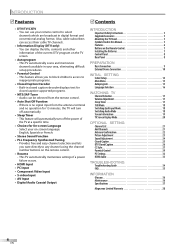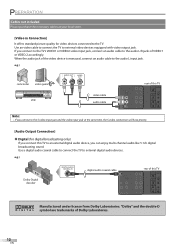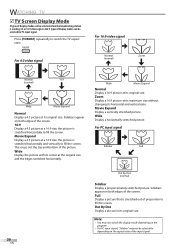Magnavox 32MF338B Support Question
Find answers below for this question about Magnavox 32MF338B - 32" LCD TV.Need a Magnavox 32MF338B manual? We have 2 online manuals for this item!
Question posted by ombd71 on August 28th, 2012
Picture Too Big For Screen
My 32MF369B LCD TV is working OK, but I can't adjust the picture to fit screen. It is too big ever on norman. Any suggestions? I've read the manual and it was no help. Can't adjust the ratio.
Current Answers
Related Magnavox 32MF338B Manual Pages
Similar Questions
Tv Works But Has No Sound? How Do I Fix This?
Tv worked fine, bout 5 uears old. Then the other day the sound went out, can i fix it?
Tv worked fine, bout 5 uears old. Then the other day the sound went out, can i fix it?
(Posted by joshsalser 9 years ago)
I Have A 32' Lcd Magnavox And The Picture Keeps Getting Very White.what Can I Do
The Picture Keeps Getting White.it Seems Like It Is To Sharp,but I Have Tried To Adjust The Sharpnes...
The Picture Keeps Getting White.it Seems Like It Is To Sharp,but I Have Tried To Adjust The Sharpnes...
(Posted by mnrdgs18 10 years ago)
Manufacturer's Code For The Magnavox 32mf338b - 32' Lcd Tv
I need the manufacturer's code for the Magnavox 32MF338B - 32" LCD TV so that I can program my remot...
I need the manufacturer's code for the Magnavox 32MF338B - 32" LCD TV so that I can program my remot...
(Posted by ramsteinfriend 11 years ago)
Magnavox 32mf338b -32' Lcd Tv Is Not Working - I Cannot Get It To Power On.
My Magnavox 32MF338B -32" LCD TV is not working (purchased 12/2008)- I cannot get it to power on. It...
My Magnavox 32MF338B -32" LCD TV is not working (purchased 12/2008)- I cannot get it to power on. It...
(Posted by suzzers 12 years ago)
My Magnavox 32' Lcd Tv Turns To Black & White Picture After Approx. 3-4 Hours Of
viewing. I have tried changing cables, but this does not work. Any advice?
viewing. I have tried changing cables, but this does not work. Any advice?
(Posted by dseaboy 13 years ago)