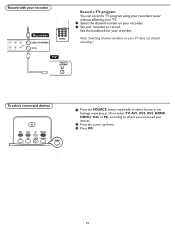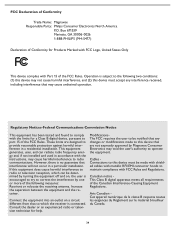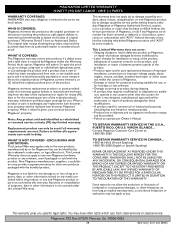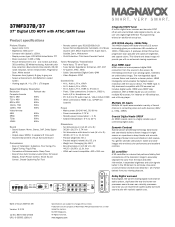Magnavox 37MF337B Support Question
Find answers below for this question about Magnavox 37MF337B - LCD TV - 720p.Need a Magnavox 37MF337B manual? We have 2 online manuals for this item!
Question posted by nanabaykay on April 17th, 2013
Want To Know About Magnavox Dvd Recorders. Before I Purchase A Dvd -
Can you time schedule to record a tv show - and does the tv have to stay on. We have a cable box. Used to have a panasonic VCR/DVD combo unit and it gave out. I know you have to have to have the correct channel on for the time you selected. But does the tv have to be on, too? even in the middle of the night?
hope to buy the dvd recorder that will allow me to turn off the tv
Current Answers
Related Magnavox 37MF337B Manual Pages
Similar Questions
I Need The Code For My Magnabox
What Is The Tv Code For Model 26mf321b/b7 So I Can program My Cable Box Remote To It.
What Is The Tv Code For Model 26mf321b/b7 So I Can program My Cable Box Remote To It.
(Posted by gladyslaporte 10 years ago)
Purchased One Of Those Analog Converter (magnavox Tb110mw9).Unhooked Cable
Purchased one of those analog converters (MAGNAVOX TB110MW9). Using a PHILLIPS SDV2210/17 ante...
Purchased one of those analog converters (MAGNAVOX TB110MW9). Using a PHILLIPS SDV2210/17 ante...
(Posted by haggardsweb 11 years ago)
Tv Turns Itself On And Off, How Can I Fix It.
I have 2 tvs, the same models. 1 is working just fine, the other one started to turn itself on, so I...
I have 2 tvs, the same models. 1 is working just fine, the other one started to turn itself on, so I...
(Posted by janeen0417 11 years ago)
Ceramic Fuse # For Lcd Tv?
i would like to know information on the type f fuse i need to replace in a magnavox lcd tv model #32...
i would like to know information on the type f fuse i need to replace in a magnavox lcd tv model #32...
(Posted by bsutton609 12 years ago)
Magnavox 20mf 251w Lcd Tv Driver
Looking for a way to use my magnavox 20mf 251w LCD TV as a monitor for my PC. I need to know where t...
Looking for a way to use my magnavox 20mf 251w LCD TV as a monitor for my PC. I need to know where t...
(Posted by aok2 12 years ago)