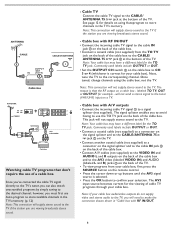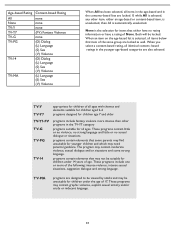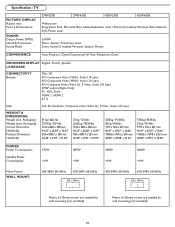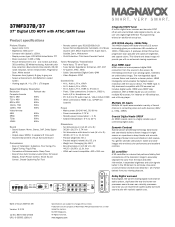Magnavox 37MF337B Support Question
Find answers below for this question about Magnavox 37MF337B - LCD TV - 720p.Need a Magnavox 37MF337B manual? We have 2 online manuals for this item!
Question posted by gladyslaporte on December 29th, 2013
I Need The Code For My Magnabox
What Is The Tv Code For Model 26mf321b/b7 So I Can program My Cable Box Remote To It.
Current Answers
Answer #1: Posted by TommyKervz on December 30th, 2013 12:05 AM
Greetings. Remote codes comes with or are associated with the remotes as opposed to the units to be programmed to. For instance, universal remote codes are included withing the universal remote's manual together with supported device brands (and their respective set of codes). You can please repost including the remote's model number and we'll hopefully assist further.
Related Magnavox 37MF337B Manual Pages
Similar Questions
Im Trying To Pair Up My Tv With Youtube Its Asking For A Pairing Or Qr Code?
Please help I dont have the manuel and need these codes for model No. 37mf301b/f7 Thanks.
Please help I dont have the manuel and need these codes for model No. 37mf301b/f7 Thanks.
(Posted by Donivon1 10 years ago)
Need The Stand For Tv Magnavox Model 32md350b/f7
(Posted by wiso8 10 years ago)
Want To Know About Magnavox Dvd Recorders. Before I Purchase A Dvd -
Can you time schedule to record a tv show - and does the tv have to stay on. We have a cable box.�...
Can you time schedule to record a tv show - and does the tv have to stay on. We have a cable box.�...
(Posted by nanabaykay 11 years ago)
Manufacturer's Code For The Magnavox 32mf338b - 32' Lcd Tv
I need the manufacturer's code for the Magnavox 32MF338B - 32" LCD TV so that I can program my remot...
I need the manufacturer's code for the Magnavox 32MF338B - 32" LCD TV so that I can program my remot...
(Posted by ramsteinfriend 11 years ago)
Tv Turns Itself On And Off, How Can I Fix It.
I have 2 tvs, the same models. 1 is working just fine, the other one started to turn itself on, so I...
I have 2 tvs, the same models. 1 is working just fine, the other one started to turn itself on, so I...
(Posted by janeen0417 11 years ago)