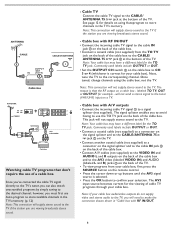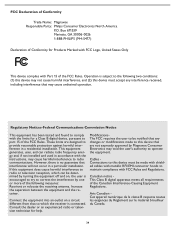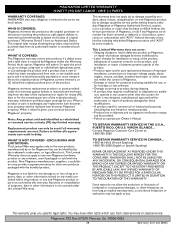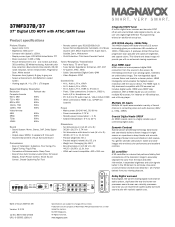Magnavox 37MF337B Support Question
Find answers below for this question about Magnavox 37MF337B - LCD TV - 720p.Need a Magnavox 37MF337B manual? We have 2 online manuals for this item!
Question posted by haggardsweb on January 4th, 2013
Purchased One Of Those Analog Converter (magnavox Tb110mw9).Unhooked Cable
Purchased one of those analog converters
(MAGNAVOX TB110MW9).
Using a PHILLIPS SDV2210/17 antenna, I can pick up VHF channels, BUT CANNOT pick up LOCAL UHF CHANNELS.
Any suggestions?
Current Answers
Related Magnavox 37MF337B Manual Pages
Similar Questions
Want To Know About Magnavox Dvd Recorders. Before I Purchase A Dvd -
Can you time schedule to record a tv show - and does the tv have to stay on. We have a cable box.�...
Can you time schedule to record a tv show - and does the tv have to stay on. We have a cable box.�...
(Posted by nanabaykay 11 years ago)
No Pictue On Tv
When I turn my TVon I only get sound and no picture the light is green but when I turn on I get a wh...
When I turn my TVon I only get sound and no picture the light is green but when I turn on I get a wh...
(Posted by willj2 11 years ago)
Magnavox 37mf321d Lcd Tv 720p Tv Stand Where Can I Find One
(Posted by dennyrapplean 11 years ago)
Tv Turns Itself On And Off, How Can I Fix It.
I have 2 tvs, the same models. 1 is working just fine, the other one started to turn itself on, so I...
I have 2 tvs, the same models. 1 is working just fine, the other one started to turn itself on, so I...
(Posted by janeen0417 11 years ago)
Magnavox 32mf338b -32' Lcd Tv Is Not Working - I Cannot Get It To Power On.
My Magnavox 32MF338B -32" LCD TV is not working (purchased 12/2008)- I cannot get it to power on. It...
My Magnavox 32MF338B -32" LCD TV is not working (purchased 12/2008)- I cannot get it to power on. It...
(Posted by suzzers 12 years ago)