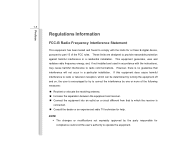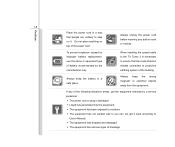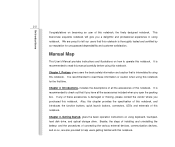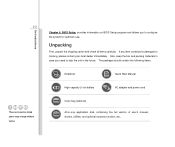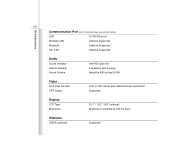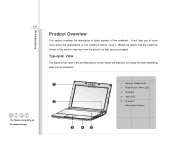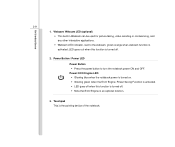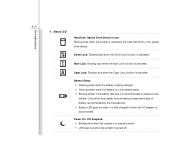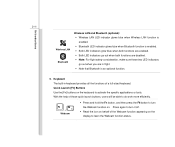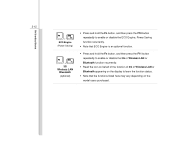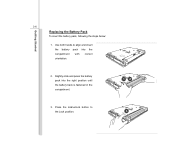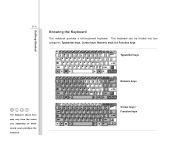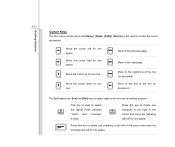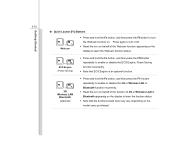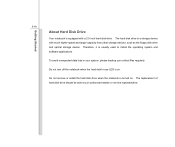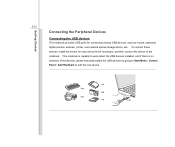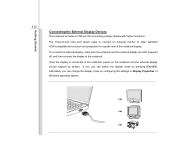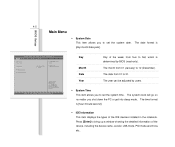MSI U123H Support Question
Find answers below for this question about MSI U123H.Need a MSI U123H manual? We have 1 online manual for this item!
Question posted by mingojun on April 11th, 2012
Activating The Wireless Broadband
I INSERTED MY SUN SIMCARD AND IT CANNOT DETECT THE SERVICE PROVIDER. I HAVE THE NETBOOK RECENTLY REFORMATTED
Current Answers
Related MSI U123H Manual Pages
Similar Questions
Hi, Where Is The Button For The Bluetooth. I Can't Find The Button.
Hi, I have a msi U123. I been trying to find the botton to turn on bluethooth in this computer so fa...
Hi, I have a msi U123. I been trying to find the botton to turn on bluethooth in this computer so fa...
(Posted by salinasa74 8 years ago)
Can A Msiwindpad Insert A Sim Card
Can a MSIwindpad insert a simcard and if how?
Can a MSIwindpad insert a simcard and if how?
(Posted by wwwcrazy 11 years ago)
My Gt735 Will Not Boot; The Screen Is Black; The Power Lights Are On.
(Posted by caribbeannight123 11 years ago)
Enabling Wireless On Msi U250
Hi, Please explain how I can enable teh wireless on my MSI U250. I have already tried pressing FN...
Hi, Please explain how I can enable teh wireless on my MSI U250. I have already tried pressing FN...
(Posted by HeartKracker 11 years ago)