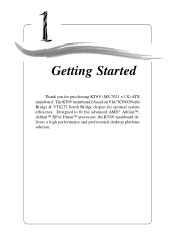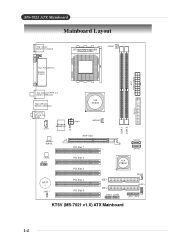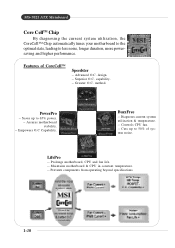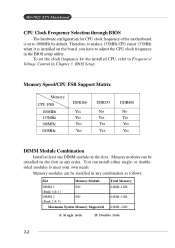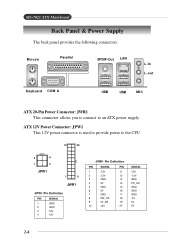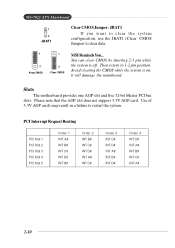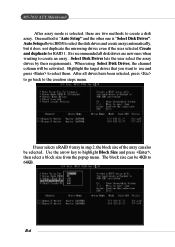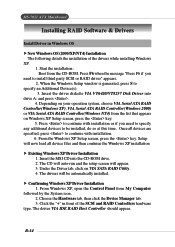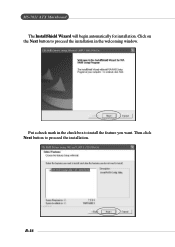MSI MS 7021 Support Question
Find answers below for this question about MSI MS 7021 - KT6V-LSR Motherboard - ATX.Need a MSI MS 7021 manual? We have 1 online manual for this item!
Question posted by mckenmic on September 19th, 2011
Same Board New Box.
i swaped out mother bords but i dont know were to plug in the code that leades to the power buttion were on the mother bord to i plug it into.
Current Answers
Related MSI MS 7021 Manual Pages
Similar Questions
Where Can I Purchase The P45 Diamond Motherboard Ms-7516 V1.0 Drivers Cd?
(Posted by blackbootheng6836 9 years ago)
Need Network Driver For My Msi Motherboard Ms#7597 Ver. 2.0
(Posted by Anonymous-140116 9 years ago)
How To Reset Bios On Msi Motherboard Ms-7309 Ver:2.1
(Posted by fieclip 10 years ago)
Forgot The Combination Of Wires Of The Power Socket
I got the combinations for wires which were fixed into the power socket of msi motherboard ms 7528...
I got the combinations for wires which were fixed into the power socket of msi motherboard ms 7528...
(Posted by ianatheight 11 years ago)