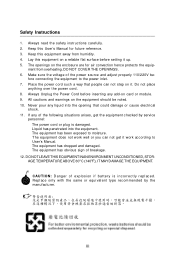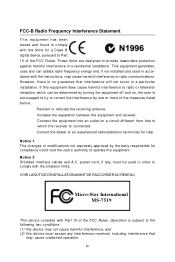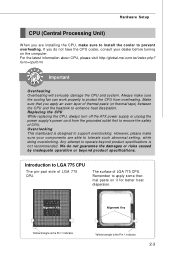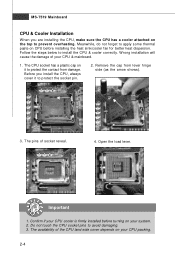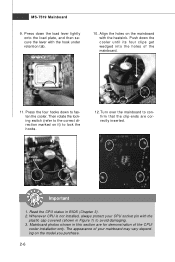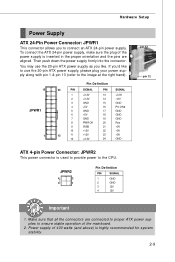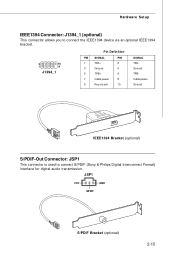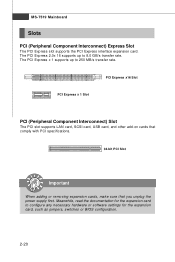MSI P45 NEO-F Support Question
Find answers below for this question about MSI P45 NEO-F - Motherboard - ATX.Need a MSI P45 NEO-F manual? We have 1 online manual for this item!
Question posted by ianatheight on November 7th, 2012
Forgot The Combination Of Wires Of The Power Socket
I got the combinations for wires which were fixed into the power socket of msi motherboard ms 7528 version 1.1, and now i am unalble fix them....so please help me...
I had attached the picture of the motheboard...
Supporting Image
You can click the image below to enlargeCurrent Answers
Related MSI P45 NEO-F Manual Pages
Similar Questions
Where Can I Purchase The P45 Diamond Motherboard Ms-7516 V1.0 Drivers Cd?
(Posted by blackbootheng6836 9 years ago)
Need Network Driver For My Msi Motherboard Ms#7597 Ver. 2.0
(Posted by Anonymous-140116 9 years ago)
Graphics Card
which card would suit model KM 400-8235 motherboard MS-6734
which card would suit model KM 400-8235 motherboard MS-6734
(Posted by vanrooyenrene 10 years ago)
How To Reset Bios On Msi Motherboard Ms-7309 Ver:2.1
(Posted by fieclip 10 years ago)
915gv-m3 Motherboard As Fitted To Acer Power Fg,circa 2004
There are two pairs of ram slots.What is the maximum memory that can be fitted and recognised by the...
There are two pairs of ram slots.What is the maximum memory that can be fitted and recognised by the...
(Posted by david79834 11 years ago)