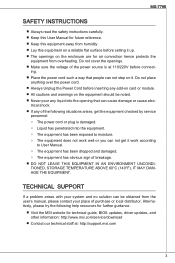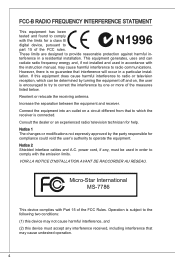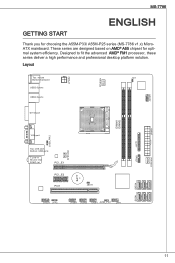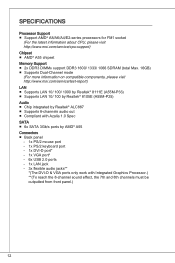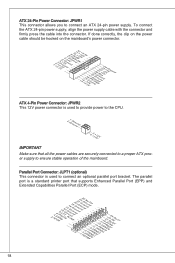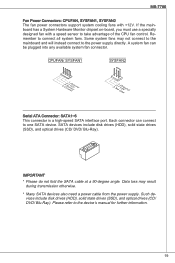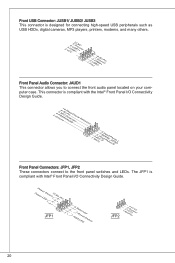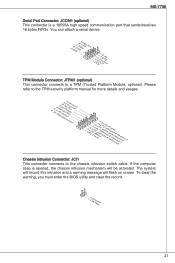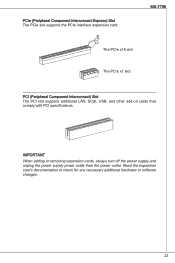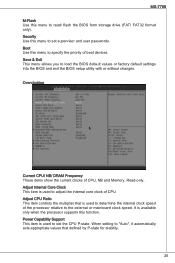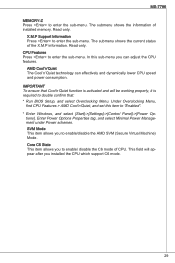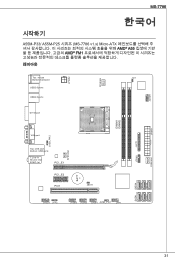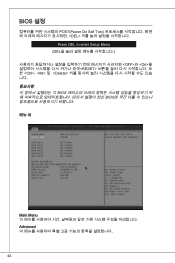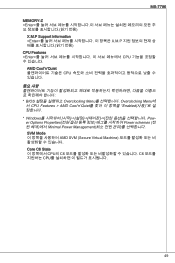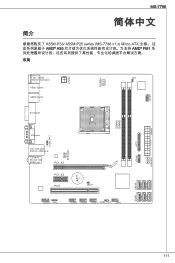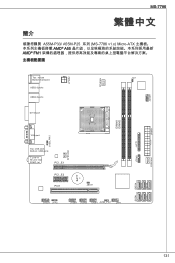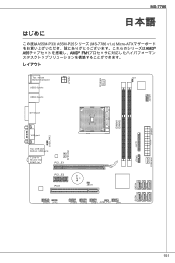MSI A55M Support Question
Find answers below for this question about MSI A55M.Need a MSI A55M manual? We have 1 online manual for this item!
Question posted by jauer56 on January 27th, 2022
Where Does The Power Switch Connect To?
Current Answers
Answer #1: Posted by SonuKumar on January 28th, 2022 8:19 AM
Where does power switch go on MSI motherboard?
Image result for MSI A55M Where Does The Power Switch Connect To?
You will need to locate the power switch pins. They are located at the bottom of the board
https://superuser.com/questions/975069/where-are-the-power-switch-pins
"Power SW" - would be mentioned
https://www.manualslib.com/products/Msi-Fm2-A55m-E33-Series-8704997.html
Please respond to my effort to provide you with the best possible solution by using the "Acceptable Solution" and/or the "Helpful" buttons when the answer has proven to be helpful.
Regards,
Sonu
Your search handyman for all e-support needs!!
Related MSI A55M Manual Pages
Similar Questions
Would anyone like to explain me about detail pins for power sw and hdd led? a I got confious which o...
There are two pairs of ram slots.What is the maximum memory that can be fitted and recognised by the...
SEND ME THE WHOLE CONNECTION DETAIL OF THE FRONT PANEL ON THE MOTHERBOARD AND SEND ME THE PICTORIAL ...