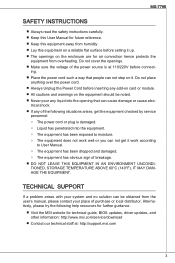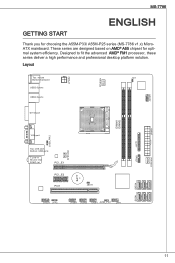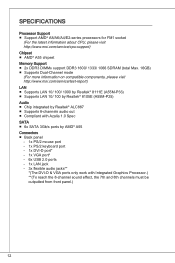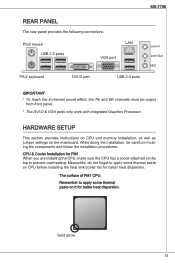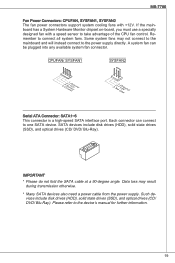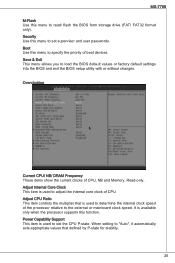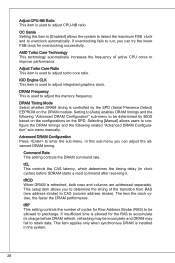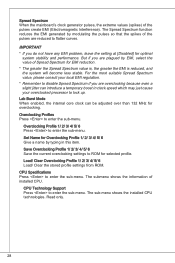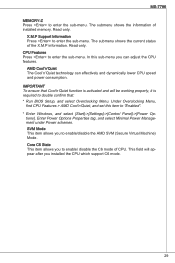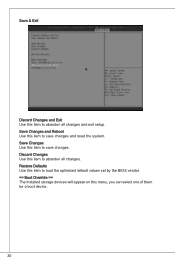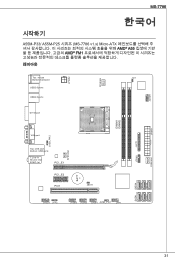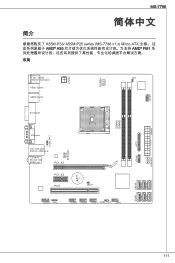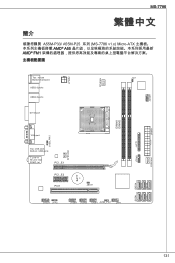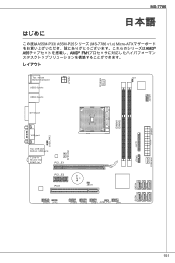MSI A55M Support and Manuals
Get Help and Manuals for this MSI item

Most Recent MSI A55M Questions
Where Does The Power Switch Connect To?
(Posted by jauer56 2 years ago)
MSI A55M Videos
Popular MSI A55M Manual Pages
MSI A55M Reviews
We have not received any reviews for MSI yet.