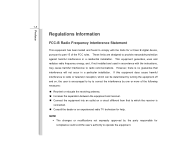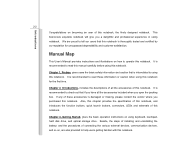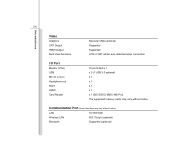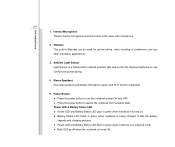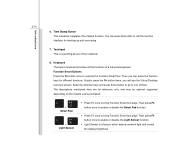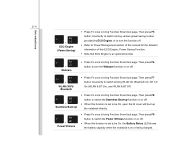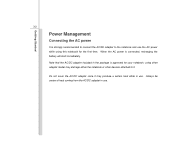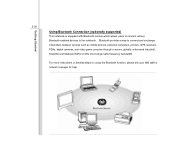MSI CX480 Support Question
Find answers below for this question about MSI CX480.Need a MSI CX480 manual? We have 1 online manual for this item!
Question posted by engraciarylle on June 10th, 2013
Msi Cx480 Game Lag
hi i have a conern , i have msi cx480 , i experience lag in playing games after 10-15min when the laptop turns to heat.
Current Answers
Related MSI CX480 Manual Pages
Similar Questions
Keyboard And Usb Msicx480 Not Working In Boot
Msi cx480 keyboard not working in boot and to use USB for external keyboard is not working
Msi cx480 keyboard not working in boot and to use USB for external keyboard is not working
(Posted by rnold0606 3 years ago)
Msi Laptop Has Black Screen That Just Says Msi How To Fix It
When I turn on my MSI laptop it has a black screen and says MSI. Can't do anything else
When I turn on my MSI laptop it has a black screen and says MSI. Can't do anything else
(Posted by hartbeats4 11 years ago)
My Laptop Motherboard Still Working After Shutting Windows Down
(Posted by ameen2011 11 years ago)
Fps Problems In Games
I´ve got huge probles with my msi GE620DX. When i start a game i can play it without problems ...
I´ve got huge probles with my msi GE620DX. When i start a game i can play it without problems ...
(Posted by novanissen 11 years ago)