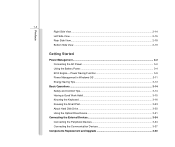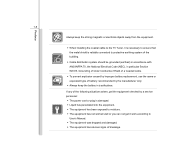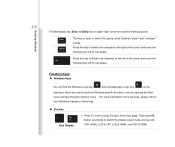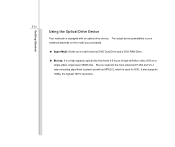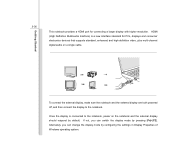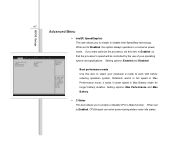MSI CX480 Support Question
Find answers below for this question about MSI CX480.Need a MSI CX480 manual? We have 1 online manual for this item!
Question posted by ameen2011 on October 24th, 2012
My Laptop Motherboard Still Working After Shutting Windows Down
The person who posted this question about this MSI product did not include a detailed explanation. Please use the "Request More Information" button to the right if more details would help you to answer this question.
Current Answers
Related MSI CX480 Manual Pages
Similar Questions
Keyboard And Usb Msicx480 Not Working In Boot
Msi cx480 keyboard not working in boot and to use USB for external keyboard is not working
Msi cx480 keyboard not working in boot and to use USB for external keyboard is not working
(Posted by rnold0606 2 years ago)
Msi Cx480 Game Lag
hi i have a conern , i have msi cx480 , i experience lag in playing games after 10-15min when the la...
hi i have a conern , i have msi cx480 , i experience lag in playing games after 10-15min when the la...
(Posted by engraciarylle 10 years ago)
My Webcam Button Is Not Working
my webcam is working in yahoo and skype but i cannot open it with the webcam button on my laptop
my webcam is working in yahoo and skype but i cannot open it with the webcam button on my laptop
(Posted by dickydick17 11 years ago)
Msi Cr400 Laptop Randomly Shutdown During Windows Start-up!!
When I turn on my unit its automatically shutdown, I try several ways but still no luck, more info. ...
When I turn on my unit its automatically shutdown, I try several ways but still no luck, more info. ...
(Posted by robbyrhobz 12 years ago)
My Web Cam Stopped Working But Windows Swears Its Working Properly
my web cam stopped working but windows swears its working properly when i open somthing that uses it...
my web cam stopped working but windows swears its working properly when i open somthing that uses it...
(Posted by donovanguess2009 13 years ago)