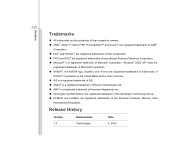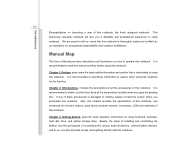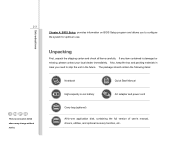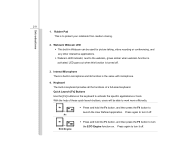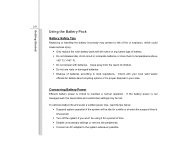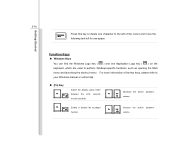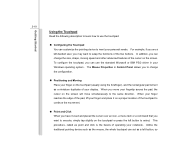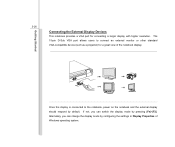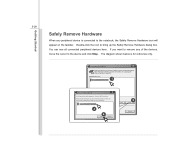MSI CR400 Support Question
Find answers below for this question about MSI CR400.Need a MSI CR400 manual? We have 1 online manual for this item!
Question posted by robbyrhobz on December 12th, 2011
Msi Cr400 Laptop Randomly Shutdown During Windows Start-up!!
When I turn on my unit its automatically shutdown, I try several ways but still no luck, more info. when I'm in BIOS the unit is working find its wont shutdown even I let it open in the BIOS for several hours. Please help and thanks in advance.
Current Answers
Related MSI CR400 Manual Pages
Similar Questions
Restore To Factory Setting Msi Cr400 With Windows 7 Via Boot Menu Or Bios
How do i restore to factory setting my MSI CR400 with OS windows 7 using boot menu or BIOS. I do not...
How do i restore to factory setting my MSI CR400 with OS windows 7 using boot menu or BIOS. I do not...
(Posted by dennisbeltran30 10 years ago)
Msi Cr460 No Display
I have a msi CR460 laptop And it no signal no display no light i have change the ram i have removed ...
I have a msi CR460 laptop And it no signal no display no light i have change the ram i have removed ...
(Posted by Salauddinmy 11 years ago)
Msi-cr 400 Camera Not Working.
I have installed camera recorder from drivercollection website for my msi cr 400 but when i open its...
I have installed camera recorder from drivercollection website for my msi cr 400 but when i open its...
(Posted by rameshahir61 11 years ago)
Battery Indicator
indicatior light not functioning.That's why there is no power. What is the solution
indicatior light not functioning.That's why there is no power. What is the solution
(Posted by rolan722 11 years ago)
Laptop Won't Turn On
my msi wont turn on when i try the power button light up but the screen stays black. ive charged it,...
my msi wont turn on when i try the power button light up but the screen stays black. ive charged it,...
(Posted by jurrieskrissy 13 years ago)