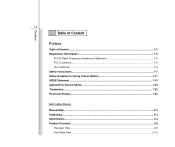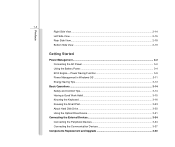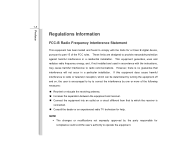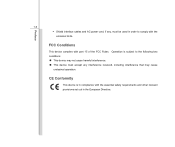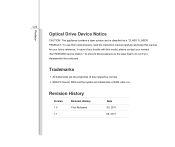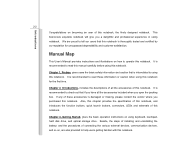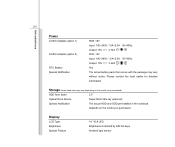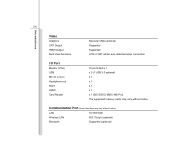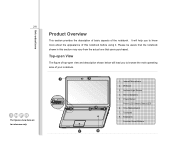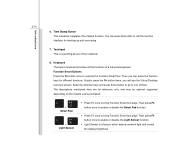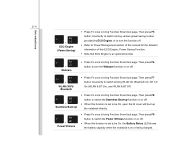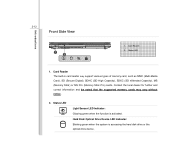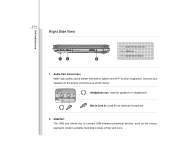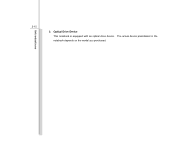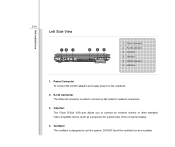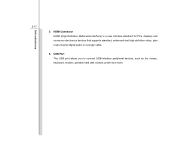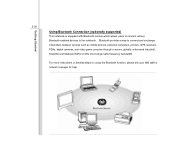MSI CX480 Support Question
Find answers below for this question about MSI CX480.Need a MSI CX480 manual? We have 1 online manual for this item!
Question posted by mortezamechanic on April 2nd, 2015
My Cx480 Don't Know Bluetooth Pripheral Device
The person who posted this question about this MSI product did not include a detailed explanation. Please use the "Request More Information" button to the right if more details would help you to answer this question.
Current Answers
Related MSI CX480 Manual Pages
Similar Questions
Msi Cx480 Game Lag
hi i have a conern , i have msi cx480 , i experience lag in playing games after 10-15min when the la...
hi i have a conern , i have msi cx480 , i experience lag in playing games after 10-15min when the la...
(Posted by engraciarylle 10 years ago)
Please Help, I Have No Idea How To Turn On Bluetooth This Device For Msi Ex465
(Posted by mykcortes 11 years ago)
My Laptop Motherboard Still Working After Shutting Windows Down
(Posted by ameen2011 11 years ago)
How To Switch Bluetooth On My Laptop Msi Cx700
(Posted by Anonymous-60091 11 years ago)