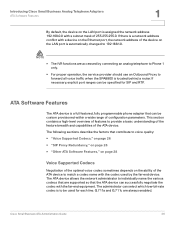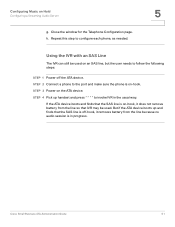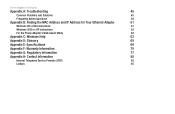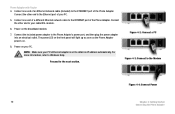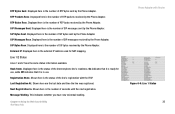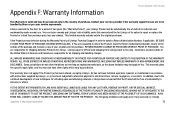Linksys SPA2102-AN Support Question
Find answers below for this question about Linksys SPA2102-AN - Single Port Router.Need a Linksys SPA2102-AN manual? We have 3 online manuals for this item!
Question posted by moody2758 on December 26th, 2018
Can You Help Me Get My New Phone Adapter Working?
Current Answers
Answer #1: Posted by BusterDoogen on December 26th, 2018 2:12 PM
I hope this is helpful to you!
Please respond to my effort to provide you with the best possible solution by using the "Acceptable Solution" and/or the "Helpful" buttons when the answer has proven to be helpful. Please feel free to submit further info for your question, if a solution was not provided. I appreciate the opportunity to serve you!
Related Linksys SPA2102-AN Manual Pages
Linksys Knowledge Base Results
We have determined that the information below may contain an answer to this question. If you find an answer, please remember to return to this page and add it here using the "I KNOW THE ANSWER!" button above. It's that easy to earn points!-
Getting to Know the Processes, FAQs, and Troubleshooting Procedures for Linksys One Release 1.3
... serves as a single installation, either DHCP.... Echoes are green. Refer to get the... running with an old SW image. 10...powered off -net (external) number. They may be able to the phone's switch port do not work until the phone gets a DHCP address. 7. The SVR3000 checks with SN to the Restarting a Phone section of the Services Router... and/or new configuration download ... -
FREQUENTLY ASKED QUESTIONS FOR PLTE200
... you are adding a new Powerline Adapter to the powerline end of the Powerline Network Adapter 1. Yes. 4. Password change the network password? LEDs Front Panel of the power cord. What do when the Ethernet LED does not light up when the Powerline Adapter is located on the Powerline Adapter? The Power port connects to a pre-existing power network with PLTE200? What... -
Setting-Up the SPA3000
...: Phone Adapter Unit Ethernet Cable Standard Phone Cable A 5 Volt Power Adapter NOTE : This guide has been prepared with ADSL service and then connect the other end to the line port of the ADSL line filter. After the plug connecting the power adapter, connect the SPA3000. Then connect the ADSL modem line to the ADSL port of the ADSL router...
Similar Questions
is the skype will work with rtp 300? Rajesh
I am in a rental house...all the rooms are wired for phone or computer. In the basement, where the c...
My internet service is working but my phone line is not responding, how do I connect through my West...
My wireless was working fine until yesterday and now I do not have wireless at all..I don't know if ...