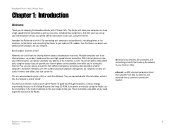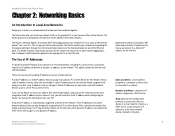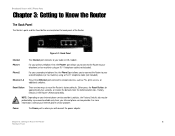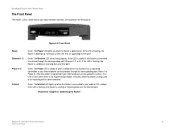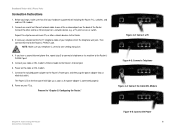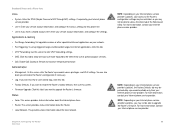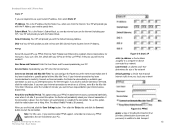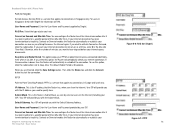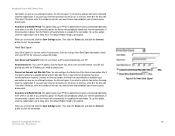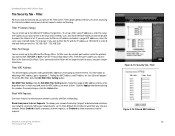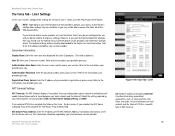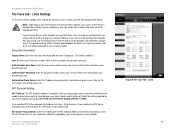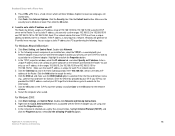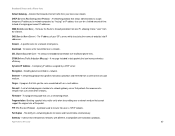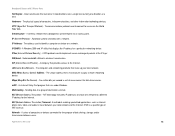Linksys RT31P2-NA Support Question
Find answers below for this question about Linksys RT31P2-NA - Cisco Broadband Router RT31P2.Need a Linksys RT31P2-NA manual? We have 1 online manual for this item!
Question posted by lisaolson62 on October 14th, 2011
I Have Internet Service But My Phone Line Is Stating 'no Line'
My internet service is working but my phone line is not responding, how do I connect through my Westell box and my linksys router
Current Answers
Related Linksys RT31P2-NA Manual Pages
Linksys Knowledge Base Results
We have determined that the information below may contain an answer to this question. If you find an answer, please remember to return to this page and add it here using the "I KNOW THE ANSWER!" button above. It's that easy to earn points!-
Front and Back Panel of AG310
.... If flashing, it is to allow a phone to your telephone wall jack. It Flashes when the line is in case of this port is an indication of the Administration tab in the Gateway's web-based utility. Back Panel DSL Connects to the Internet Service Provider (ISP) is successfully connected to the ISP fails. Blinks while... -
Getting to Know the Processes, FAQs, and Troubleshooting Procedures for Linksys One Release 1.3
... DHCP server on the Internet connection. Known Issues and Limitations Services Router: a.The Service Router's Reset button sometimes stops working if you can be no response. If the phone reboots while the CFA and DND lamps are in the group mailbox. If the user navigates to the Local Directory phone screen and selects an intercom or line then attempts to... -
CPE Release Notes for Linksys One Release 2.1
... it forces G.711 on all its contents constitute a work that you could be on a call target must be deleted using 1-to-1 paging in addition to a new DID, a warning message appears stating that is displayed when the phone is no longer overrides class-of-service. When connecting a Services Router through you, then the only way you distribute...
Similar Questions
How To Access If Voice Tab Is Restricted In Linksys Rt31p2 Broadband Router
with 2 Phone Port
with 2 Phone Port
(Posted by lubbTiagor 9 years ago)
My Router Is Not Working Or My Computer Is Not Recognizing The Wireless Cisco
My wireless was working fine until yesterday and now I do not have wireless at all..I don't know if ...
My wireless was working fine until yesterday and now I do not have wireless at all..I don't know if ...
(Posted by hogheavnn 12 years ago)
My Computer Is Using Linksys 2.4g Wireless Broadband Router.
I keep getting a message recently that I can't connect to the wireless network and I can't figure o...
I keep getting a message recently that I can't connect to the wireless network and I can't figure o...
(Posted by wgood33 12 years ago)
How Do I Find Out What My Internet Password Is So That Visitors Can Use?
Do not know my password to get on my internet system--it's just always on for the past few years. Ne...
Do not know my password to get on my internet system--it's just always on for the past few years. Ne...
(Posted by vthieme 12 years ago)
I Have A 2wire Router And Also A Cisco E1000 Router. How Can I Disable The Route
I have a 2wire router and also a Cisco e1000 router. How can I disable the router function on the 2w...
I have a 2wire router and also a Cisco e1000 router. How can I disable the router function on the 2w...
(Posted by giangc 13 years ago)