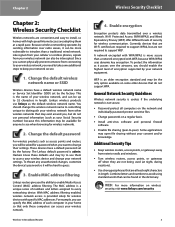Linksys WRT54G2-RM Support Question
Find answers below for this question about Linksys WRT54G2-RM - Refurb WRT54G2WIRELESS G Broadband Rtr Id No Rtns.Need a Linksys WRT54G2-RM manual? We have 1 online manual for this item!
Question posted by giangc on March 8th, 2011
I Have A 2wire Router And Also A Cisco E1000 Router. How Can I Disable The Route
I have a 2wire router and also a Cisco e1000 router. How can I disable the router function on the 2wire and connect it to the Cisco e1000? DSL CABLE ---> 2WIRE ROUTER ---> Cisco E1000 router How can I disable the router on the 2Wire, and how I connect the 2Wire Router to the Cisco e1000 router so the Cisco will be the router? Do I need to connect a cable from the 2Wire to the "WAN" port of the Cisco router? OR to the ports 1, 2, 3 OR 4 of the Cisco router? Thank you!
Current Answers
Related Linksys WRT54G2-RM Manual Pages
Linksys Knowledge Base Results
We have determined that the information below may contain an answer to this question. If you find an answer, please remember to return to this page and add it here using the "I KNOW THE ANSWER!" button above. It's that easy to earn points!-
FREQUENTLY ASKED QUESTIONS FOR WAG310G
...; 6. Green. The LED lights up when a USB device is connected to check Internet connection and network connectivity using the traditional service or voice over that port. These WAN/LAN 5 LEDs correspond with VoIP. Green The USB LED lights up when the Router is connected through the corresponding port. Line - The Line LED lights up public services on the... -
Setting up Dual WAN management on the RV082
...connection through a specific WAN port. NOTE : Retry Count : If your connection fails, the Router will not be able to set this to utilize this service, select Enable Network Service Detection . You also can report when your ISP before it unchecked. Select the WAN port... of the server that will need is done, click the Add to choose which WAN port is selected, you specify in... -
WRP400 FAQ
... need a user name and password from being scanned by devices outside your software application to find out what is registered to a device through the Router? . How many Wireless Clients can be used for ? Port Forwarding screen allows you access the Internet via wireless connection or wired connection through the Internet port...
Similar Questions
How To Disable Befsr81 V3 Router
(Posted by tiwillia 9 years ago)
Hooking Up Linksysbef Sr81 With A Linksys Wireless Router.
I am in a rental house...all the rooms are wired for phone or computer. In the basement, where the c...
I am in a rental house...all the rooms are wired for phone or computer. In the basement, where the c...
(Posted by nbartman 12 years ago)
I Do I Add A Password To Protect My Router From Others Using It.
I have an installed Linksys wireless router model number wrt 54G v4. I want to in add a password to...
I have an installed Linksys wireless router model number wrt 54G v4. I want to in add a password to...
(Posted by gmbegan 12 years ago)
My Router Is Not Working Or My Computer Is Not Recognizing The Wireless Cisco
My wireless was working fine until yesterday and now I do not have wireless at all..I don't know if ...
My wireless was working fine until yesterday and now I do not have wireless at all..I don't know if ...
(Posted by hogheavnn 12 years ago)
My Computer Is Using Linksys 2.4g Wireless Broadband Router.
I keep getting a message recently that I can't connect to the wireless network and I can't figure o...
I keep getting a message recently that I can't connect to the wireless network and I can't figure o...
(Posted by wgood33 12 years ago)