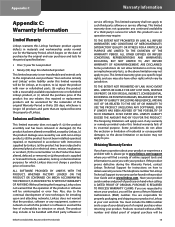Linksys BEFSR81 - EtherFast Cable/DSL Router Support and Manuals
Get Help and Manuals for this Linksys item

View All Support Options Below
Free Linksys BEFSR81 manuals!
Problems with Linksys BEFSR81?
Ask a Question
Free Linksys BEFSR81 manuals!
Problems with Linksys BEFSR81?
Ask a Question
Most Recent Linksys BEFSR81 Questions
How To Setup Secure Linksys Wireless Router Befsr81 Ver 3
(Posted by goodfregt 9 years ago)
How To Disable Befsr81 V3 Router
(Posted by tiwillia 9 years ago)
Hooking Up Linksysbef Sr81 With A Linksys Wireless Router.
I am in a rental house...all the rooms are wired for phone or computer. In the basement, where the c...
I am in a rental house...all the rooms are wired for phone or computer. In the basement, where the c...
(Posted by nbartman 12 years ago)
How Many Kwh Does A Lynksys Befsr81 8 Port Use A Year
(Posted by Anonymous-16303 13 years ago)
Linksys BEFSR81 Videos
Popular Linksys BEFSR81 Manual Pages
Linksys BEFSR81 Reviews
We have not received any reviews for Linksys yet.