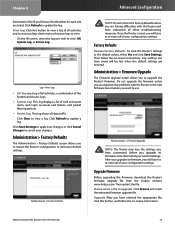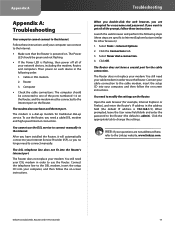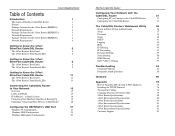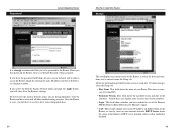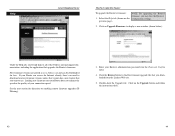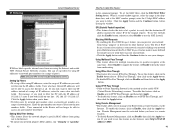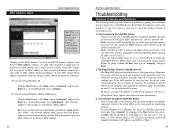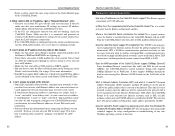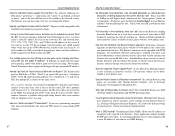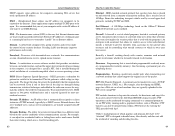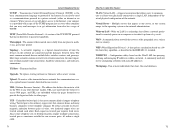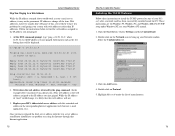Linksys BEFSR41 - EtherFast Cable/DSL Router Support and Manuals
Get Help and Manuals for this Linksys item

View All Support Options Below
Free Linksys BEFSR41 manuals!
Problems with Linksys BEFSR41?
Ask a Question
Free Linksys BEFSR41 manuals!
Problems with Linksys BEFSR41?
Ask a Question
Most Recent Linksys BEFSR41 Questions
I Lost The Cd To Set Up Router How Do I Setup Router Without Cd
(Posted by tyronebloom810 8 years ago)
Where To Download Linksys Router Setup Befsr41 V2 Cd
(Posted by awalaza 9 years ago)
How To Reset Username And Password Linksys Befsr41 V3
(Posted by NubSECR 9 years ago)
Can Someone Put A Password On My Linksys
can someone not in my home put a password on my linsksys preventing anyone else in my own home from ...
can someone not in my home put a password on my linsksys preventing anyone else in my own home from ...
(Posted by onechoice 10 years ago)
Linksys Befsr41 Router Won't Connect To Internet
(Posted by ringmmme 10 years ago)
Popular Linksys BEFSR41 Manual Pages
Linksys BEFSR41 Reviews
We have not received any reviews for Linksys yet.