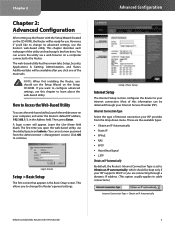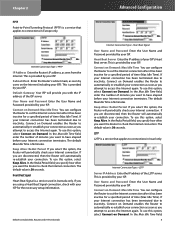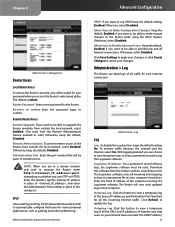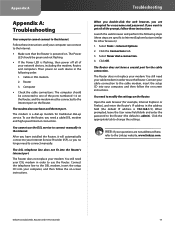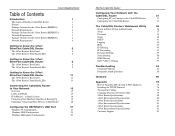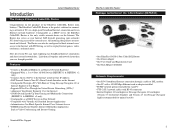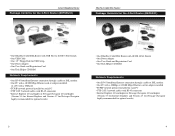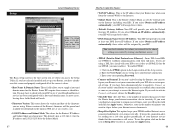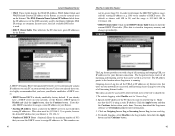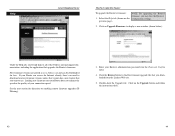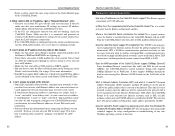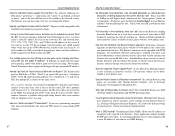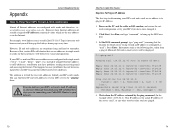Linksys BEFSR41 Support Question
Find answers below for this question about Linksys BEFSR41 - EtherFast Cable/DSL Router.Need a Linksys BEFSR41 manual? We have 2 online manuals for this item!
Question posted by ringmmme on January 7th, 2014
Linksys Befsr41 Router Won't Connect To Internet
The person who posted this question about this Linksys product did not include a detailed explanation. Please use the "Request More Information" button to the right if more details would help you to answer this question.
Current Answers
Related Linksys BEFSR41 Manual Pages
Linksys Knowledge Base Results
We have determined that the information below may contain an answer to this question. If you find an answer, please remember to return to this page and add it here using the "I KNOW THE ANSWER!" button above. It's that easy to earn points!-
Encountering Intermittent Wireless Connection Using a Cable Gateway
...22/2010 03:38 AM Encountering Intermittent Wireless Connection Using a Cable Gateway What can I do if I keep losing my connection on the upper-most floor, and high up...gateway may cause conflict with the internet, and always have stable connection when connected to default. If your router constantly loosing the internet connection, lost connection with other nearby equipment. Linksys ... -
Cascading (Connecting) a Linksys Router To Another Linksys Router
... within the network. Connect a standard Ethernet network cable to -LAN Connection This article assumes that you have different LAN IP segments. 4579 01/15/2010 02:21 AM Cascading (Connecting) a Linksys Router To Another Linksys Router How do I connect my Linksys router to the same IP address by default. Option 2: Connecting Internet port of the second Linksys router to avoid IP... -
WRT160N v.3-HP (HP Bundle Support) Quick Setup
...of the special firmware the WRT160N v.3-HP has ). Follow the on the router. The internet connection type will prompt for the regular WRT160N v.3. The setup ...with Router setup, the wizard will automatically be connected thru a cable/DSL modem into the WAN port on screen instructions for setting up the router. At this point, the router must...
Similar Questions
Where To Download Linksys Router Setup Befsr41 V2 Cd
(Posted by awalaza 9 years ago)
Suggestions For Easy To Use Home Router?
We have a home network in our family that consists of two wired PCs, two wireless laptops, a wireles...
We have a home network in our family that consists of two wired PCs, two wireless laptops, a wireles...
(Posted by FreebieJunkie 11 years ago)
Powerled Flashes: Befsr41 Serial C2140dc28471 On Xp Prof Sp3
Following LinkSys support; if the powerled flashed, it mains that the firmware is corrupt,I change m...
Following LinkSys support; if the powerled flashed, it mains that the firmware is corrupt,I change m...
(Posted by fantwen 12 years ago)
Connection Timeout Whenever I Try To Connect With My Wireless Network...
Hi, Whenever I try to connect to my wireless network, I get an error message that says "conne...
Hi, Whenever I try to connect to my wireless network, I get an error message that says "conne...
(Posted by jcavind 12 years ago)
Iternet Connection Will Not Go Through The Router Although All App Lights Are Li
(Posted by Anonymous-34393 12 years ago)