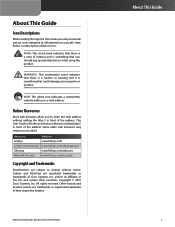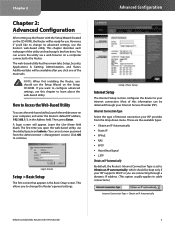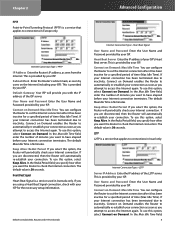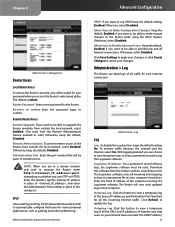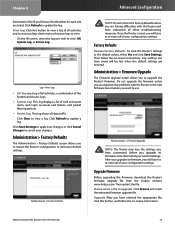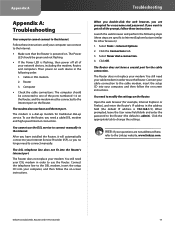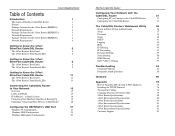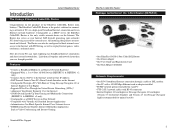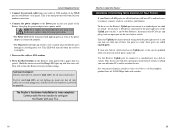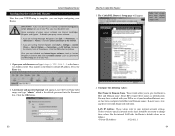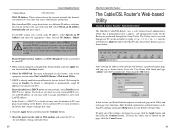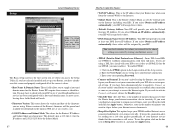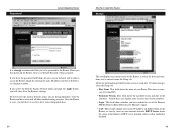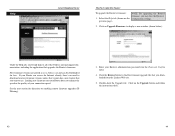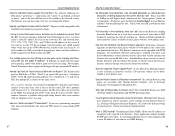Linksys BEFSR41 Support Question
Find answers below for this question about Linksys BEFSR41 - EtherFast Cable/DSL Router.Need a Linksys BEFSR41 manual? We have 2 online manuals for this item!
Question posted by NubSECR on May 22nd, 2014
How To Reset Username And Password Linksys Befsr41 V3
The person who posted this question about this Linksys product did not include a detailed explanation. Please use the "Request More Information" button to the right if more details would help you to answer this question.
Current Answers
Related Linksys BEFSR41 Manual Pages
Linksys Knowledge Base Results
We have determined that the information below may contain an answer to this question. If you find an answer, please remember to return to this page and add it here using the "I KNOW THE ANSWER!" button above. It's that easy to earn points!-
FREQUENTLY ASKED QUESTIONS - WVC54GCA
...cable. What power supply does the WVC54GCA use . System Requirements 1. What is the warranty period of the unit. Motion Detection Alerts WVC54GCA Hardware Information 1. What is the default Username/Password...I reset the...password is the WVC54GCA? The warranty period is a DHCP client. Make sure you to a network, either using the Setup Wizard or by looking up your router... -
Power light flashing/blinking on the BEFSR41 V3
...reset button located on the computer that were downloaded. This will bring up the MS-DOS prompt window. Note: Be sure to go to and download WinZip, which will do not have . Be sure to select the correct router version (BEFSR41 V3...address. Click the Configure button. Then, click on the BEFSR41 V3 My Router's power light is caused by typing in control ncpa.cpl. ... -
Troubleshooting SPA Device: faq
... Waveform > = "trapezoidal" 2. If issue persists, increase the < Ring Voltage > You can reset the password using the steps in to the IP address currently being used by Andy Powell. What are on your Ethernet cable. 2. Try going in answer 4 above. Option 1 You can disable this indicates a miss-configuration on...
Similar Questions
Linksys Router Wont Let Me Reset Password
(Posted by MrzuJeffeg 9 years ago)
Can Someone Put A Password On My Linksys
can someone not in my home put a password on my linsksys preventing anyone else in my own home from ...
can someone not in my home put a password on my linsksys preventing anyone else in my own home from ...
(Posted by onechoice 10 years ago)
Linksys Befsr41 Router Won't Connect To Internet
(Posted by ringmmme 10 years ago)
Powerled Flashes: Befsr41 Serial C2140dc28471 On Xp Prof Sp3
Following LinkSys support; if the powerled flashed, it mains that the firmware is corrupt,I change m...
Following LinkSys support; if the powerled flashed, it mains that the firmware is corrupt,I change m...
(Posted by fantwen 12 years ago)
Lost Password
I have lost the password to my router. How can I retrieve it?
I have lost the password to my router. How can I retrieve it?
(Posted by joannrussell 12 years ago)