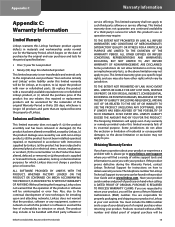Linksys BEFSR81 Support Question
Find answers below for this question about Linksys BEFSR81 - EtherFast Cable/DSL Router.Need a Linksys BEFSR81 manual? We have 1 online manual for this item!
Question posted by nbartman on February 11th, 2012
Hooking Up Linksysbef Sr81 With A Linksys Wireless Router.
I am in a rental house...all the rooms are wired for phone or computer. In the basement, where the cable / network comes in there is a LINKSYS BEFSR81 8 port router. I my office computer upstairs with a LYNKSYS WRT110 wireless router. The wireless also goes to my LG home theater, XBOX, WII, HP printer, etc. The problem is right now I only have the upstairs computer plugged in with the wireless router. If I plug another computer into the BEFSR81 8 port router, that computer will cannot access the internet. What am I doing wrong?
Current Answers
Related Linksys BEFSR81 Manual Pages
Linksys Knowledge Base Results
We have determined that the information below may contain an answer to this question. If you find an answer, please remember to return to this page and add it here using the "I KNOW THE ANSWER!" button above. It's that easy to earn points!-
Connecting the WET610N to PS3 using wireless-N capabilities
..., plug in the power cable for the WET610N and power on the network (wired would be preferred, but a wireless computer will see a similar screen to this while it where the PS3 is no default IP address for WET610N. Step 14: under DNS Setting. From a computer that's already working on the PS3. Make sure the wireless router is... -
Getting to know WRT54GH
... connect your wired network and other Ethernet network devices. When the diagnostic is complete, the LED will stay on while the Router is successfully connected to a device through the Internet port. Either press and hold the Reset button for the WRT54GH? If the LED is continuously lit, the Router is powered on your cable or DSL Internet connection... -
WRT54GS2v1 FAQ
...: Automatic Configuration - DHCP, Static IP, PPPoE, PPTP, Telstra Cable, and L2TP. 3. The DMZ screen allows one computer, exposing the computer to communicate with the router but not with ? To use of the wireless devices transmitting within your network. It lights up amber if there is the Port Triggering? Troubleshooting 1. DynDNS.org and TZO 2. Netscape 4.7 or...
Similar Questions
How To Setup Secure Linksys Wireless Router Befsr81 Ver 3
(Posted by goodfregt 9 years ago)
How To Disable Befsr81 V3 Router
(Posted by tiwillia 9 years ago)
I Do I Add A Password To Protect My Router From Others Using It.
I have an installed Linksys wireless router model number wrt 54G v4. I want to in add a password to...
I have an installed Linksys wireless router model number wrt 54G v4. I want to in add a password to...
(Posted by gmbegan 12 years ago)
My Router Is Not Working Or My Computer Is Not Recognizing The Wireless Cisco
My wireless was working fine until yesterday and now I do not have wireless at all..I don't know if ...
My wireless was working fine until yesterday and now I do not have wireless at all..I don't know if ...
(Posted by hogheavnn 12 years ago)
I Need Driver For Mi Wireless Router,model Wrtu54g-tm.....where Can I Get It?
i buy it but someone stole cd,ja
i buy it but someone stole cd,ja
(Posted by angelgabriel 12 years ago)