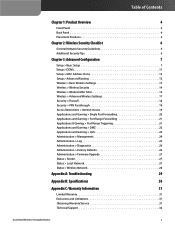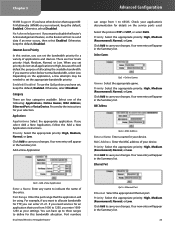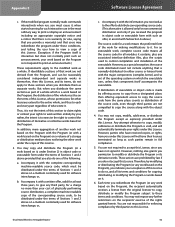Linksys WRT320N-HD Support Question
Find answers below for this question about Linksys WRT320N-HD - Security Router - Home Network Defender.Need a Linksys WRT320N-HD manual? We have 1 online manual for this item!
Question posted by angelgabriel on June 3rd, 2011
I Need Driver For Mi Wireless Router,model Wrtu54g-tm.....where Can I Get It?
i buy it but someone stole cd,ja
Current Answers
Answer #1: Posted by kcmjr on June 3rd, 2011 10:49 AM
There should be no driver required to access this from Windows or Linux. The setup CD and current firmware are available for download here: http://homesupport.cisco.com/en-us/wireless/lbc/WRTU54G-TM
Licenses & Certifications: Microsoft, Cisco, VMware, Novell, FCC RF & Amateur Radio licensed.
Related Linksys WRT320N-HD Manual Pages
Linksys Knowledge Base Results
We have determined that the information below may contain an answer to this question. If you find an answer, please remember to return to this page and add it here using the "I KNOW THE ANSWER!" button above. It's that easy to earn points!-
LELA - FREQUENTLY ASKED QUESTIONS
...; other the firmware. Then, click Close to Trend Micro Internet Security 2008 is US$69.95 per year. You need to have firmware which has two bands (2.4 GHz and 5 GHz)? Home Network Defender detects both wired and wireless computers? 18. The free trial will last for Updates 14. From... -
Difference between LELA 3.0 and LELA 3.1
... and convenient place. 2. Home Network Defender You can setup and manage your home network security with Home Network Defender. 17381 04/16/2009 08:21 PM Difference between LELA 3.0 and LELA 3.1 What is the difference between LELA 3.0 and LELA 3.1? has no less but only better features, such as: NOTE: If you are upgrading from to (for Wireless Home Audio ), make sure... -
Firmware Needs to be Running on the Router for HND to Work
Firmware version 1.0.07.014 should be running on the router for your Home Network Defender (HND) to work . 17472 03/30/2009 07:28 PM Firmware Needs to be Running on the Router for HND to Work What firmware needs to be running on your router for HND to work ?
Similar Questions
How To Setup Secure Linksys Wireless Router Befsr81 Ver 3
(Posted by goodfregt 9 years ago)
Driver For Router
Where can I get or download a driver for this router
Where can I get or download a driver for this router
(Posted by mtcreek 11 years ago)
Hooking Up Linksysbef Sr81 With A Linksys Wireless Router.
I am in a rental house...all the rooms are wired for phone or computer. In the basement, where the c...
I am in a rental house...all the rooms are wired for phone or computer. In the basement, where the c...
(Posted by nbartman 12 years ago)
I Do I Add A Password To Protect My Router From Others Using It.
I have an installed Linksys wireless router model number wrt 54G v4. I want to in add a password to...
I have an installed Linksys wireless router model number wrt 54G v4. I want to in add a password to...
(Posted by gmbegan 12 years ago)
My Router Is Not Working Or My Computer Is Not Recognizing The Wireless Cisco
My wireless was working fine until yesterday and now I do not have wireless at all..I don't know if ...
My wireless was working fine until yesterday and now I do not have wireless at all..I don't know if ...
(Posted by hogheavnn 12 years ago)