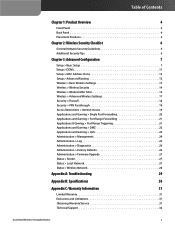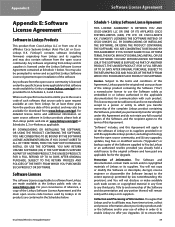Linksys WRT320N-HD - Security Router - Home Network Defender Support and Manuals
Get Help and Manuals for this Linksys item

View All Support Options Below
Free Linksys WRT320N-HD manuals!
Problems with Linksys WRT320N-HD?
Ask a Question
Free Linksys WRT320N-HD manuals!
Problems with Linksys WRT320N-HD?
Ask a Question
Most Recent Linksys WRT320N-HD Questions
I Need Driver For Mi Wireless Router,model Wrtu54g-tm.....where Can I Get It?
i buy it but someone stole cd,ja
i buy it but someone stole cd,ja
(Posted by angelgabriel 12 years ago)
Linksys WRT320N-HD Videos
Popular Linksys WRT320N-HD Manual Pages
Linksys WRT320N-HD Reviews
We have not received any reviews for Linksys yet.