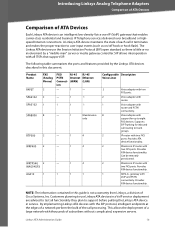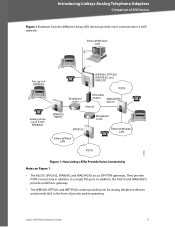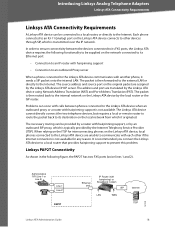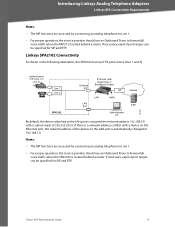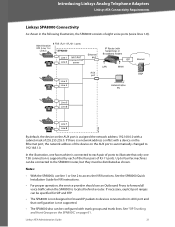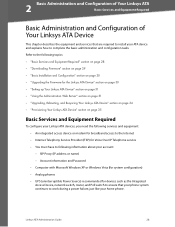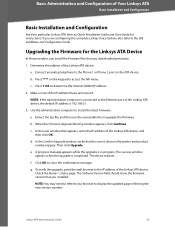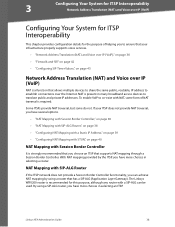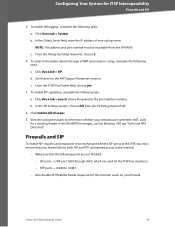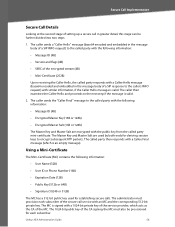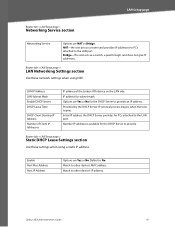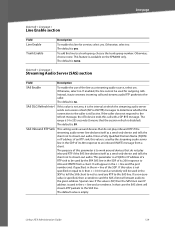Linksys RTP300 Support Question
Find answers below for this question about Linksys RTP300 - Broadband Router With 2 Phone Ports.Need a Linksys RTP300 manual? We have 1 online manual for this item!
Question posted by rajeshcth on April 11th, 2013
Is The Skype Will Work With Rtp 300
is the skype will work with rtp 300?
Rajesh
Current Answers
Related Linksys RTP300 Manual Pages
Linksys Knowledge Base Results
We have determined that the information below may contain an answer to this question. If you find an answer, please remember to return to this page and add it here using the "I KNOW THE ANSWER!" button above. It's that easy to earn points!-
Linksys WRTP54G Required Firmware Upgrade for Vonage®
... router's firmware version must be connected to download WinZip®, visit the following status message will not work on computers running a Windows-based operating system. The firmware upgrade program will appear. How do if I get an " Unable to connect to refresh the connection, and try the firmware upgrade again. broadband phone service... -
WRP400 FAQ
...port. Port Forwarding screen allows you can be added in the MAC Address Filter List? 40 Wireless Clients at most. . What kind of log information to a log server? Back to the router. The WRP400 is 'admin'. The default Voice Username and Password is a Wireless-G Broadband Router...the router with 2 Phone Ports. ...work, contact your ISP or ITSP. The USB port... -
WRP400 FAQ
...;What is a wireless connection. Check with your ISP, to the router with 2 Phone Ports. The WRP400 is 'admin'. This Router lets you to find out what is complete. No username and the...Upgrade . The default Voice Username and Password is a Wireless-G Broadband Router with the MAC Address Clone feature. If this does not work, contact your network's radius. 7. What...
Similar Questions
How To Access If Voice Tab Is Restricted In Linksys Rt31p2 Broadband Router
with 2 Phone Port
with 2 Phone Port
(Posted by lubbTiagor 9 years ago)
Wireless
is this router wireless can i go from room to room with my wireless lap top or phone
is this router wireless can i go from room to room with my wireless lap top or phone
(Posted by shamu242 11 years ago)
My Router Is Not Working Or My Computer Is Not Recognizing The Wireless Cisco
My wireless was working fine until yesterday and now I do not have wireless at all..I don't know if ...
My wireless was working fine until yesterday and now I do not have wireless at all..I don't know if ...
(Posted by hogheavnn 12 years ago)
My Computer Is Using Linksys 2.4g Wireless Broadband Router.
I keep getting a message recently that I can't connect to the wireless network and I can't figure o...
I keep getting a message recently that I can't connect to the wireless network and I can't figure o...
(Posted by wgood33 12 years ago)
How Do I Find Out What My Internet Password Is So That Visitors Can Use?
Do not know my password to get on my internet system--it's just always on for the past few years. Ne...
Do not know my password to get on my internet system--it's just always on for the past few years. Ne...
(Posted by vthieme 12 years ago)