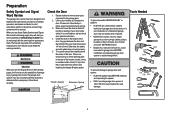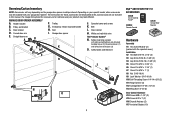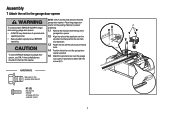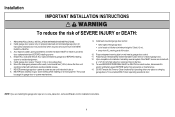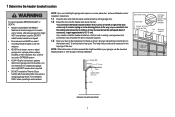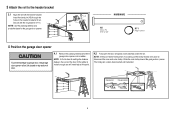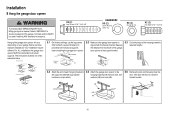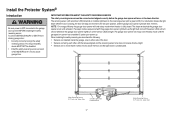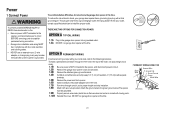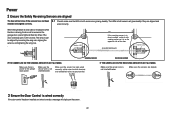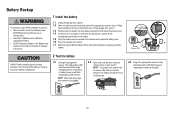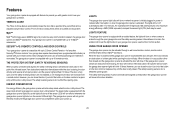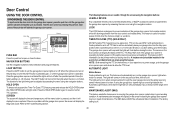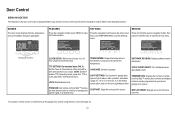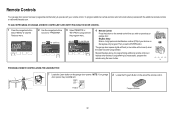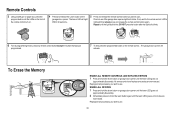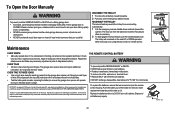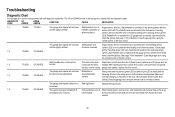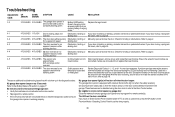LiftMaster 8550 Support Question
Find answers below for this question about LiftMaster 8550.Need a LiftMaster 8550 manual? We have 1 online manual for this item!
Question posted by kylegwhite23 on October 20th, 2013
Showing Error Code 22 An Door Wont Shut
The person who posted this question about this LiftMaster product did not include a detailed explanation. Please use the "Request More Information" button to the right if more details would help you to answer this question.
Requests for more information
Request from bvn3844 on July 2nd, 2020 11:13 AM
showing code 22 door inoperable
showing code 22 door inoperable
Current Answers
Related LiftMaster 8550 Manual Pages
Similar Questions
Liftmaster 8500w. Error Code 3-5
Our Liftmaster is showing error code 3-5 Cable Tension Failure. This garage door is fairly new.
Our Liftmaster is showing error code 3-5 Cable Tension Failure. This garage door is fairly new.
(Posted by ttbaumann 1 year ago)
Error Code 22
I'm getting a 'HARDWARE FAILURE' ERROR CODE 22 on my Liftmaster 8550C display. It tells me to refer ...
I'm getting a 'HARDWARE FAILURE' ERROR CODE 22 on my Liftmaster 8550C display. It tells me to refer ...
(Posted by alletor64 10 years ago)
Why Do I See The Message 'hardware Failure Error Code 22?'
There was a power cut for 5 hours.
There was a power cut for 5 hours.
(Posted by jonnie2young2008 11 years ago)
Error Code 22. It's Not Listed In The Manual.
the upward pointing arrow flashes twice, then the downward flashes twice.
the upward pointing arrow flashes twice, then the downward flashes twice.
(Posted by bmcilwn 12 years ago)