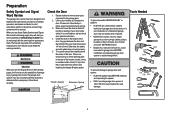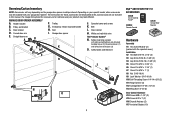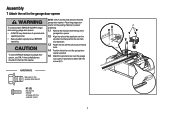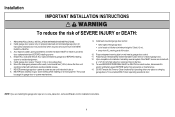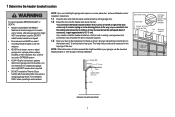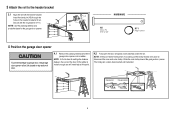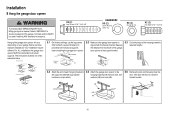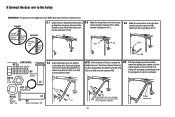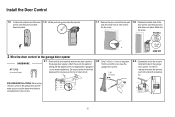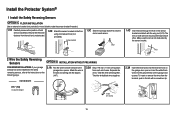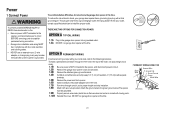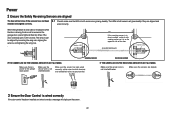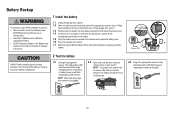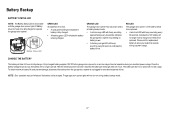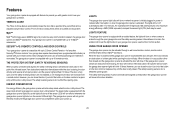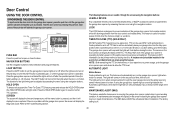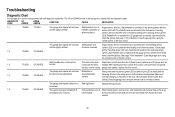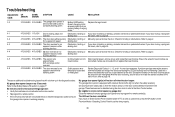LiftMaster 8550 Support Question
Find answers below for this question about LiftMaster 8550.Need a LiftMaster 8550 manual? We have 1 online manual for this item!
Question posted by jonnie2young2008 on August 6th, 2012
Why Do I See The Message 'hardware Failure Error Code 22?'
Current Answers
Answer #1: Posted by awhite on November 8th, 2012 4:12 PM
Answer #3: Posted by johnsachs0 on November 10th, 2012 8:16 AM
Disconnect power and battery back up , remove light cover on the side where the circuit board , remove 4 screws that hold cover gentle pull cover with cicuit board out . Travel modulator is located upper right corner . Checked that the slide connections are set correctly on the terminals. There are 5 terminals on the travel modulator board , I have seen different combinations of loose ones.
Related LiftMaster 8550 Manual Pages
Similar Questions
I'm getting a 'HARDWARE FAILURE' ERROR CODE 22 on my Liftmaster 8550C display. It tells me to refer ...
the upward pointing arrow flashes twice, then the downward flashes twice.
How do you reset the key code for the garage door opener?