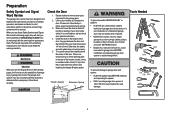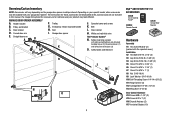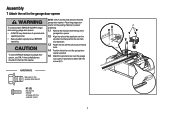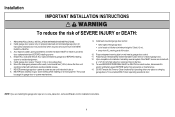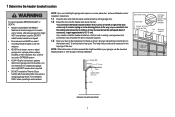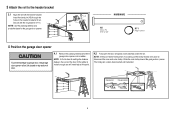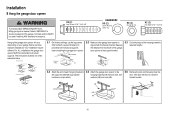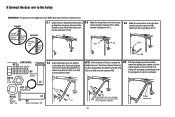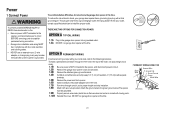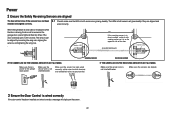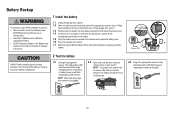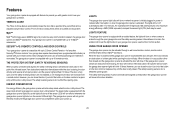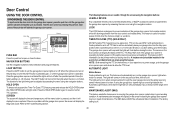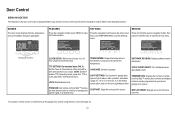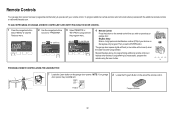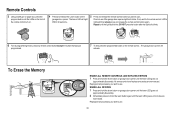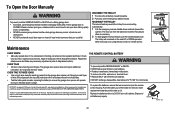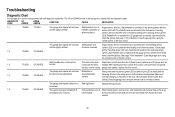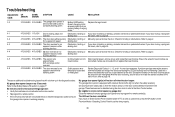LiftMaster 8550 Support Question
Find answers below for this question about LiftMaster 8550.Need a LiftMaster 8550 manual? We have 1 online manual for this item!
Question posted by bmcilwn on March 20th, 2012
Error Code 22. It's Not Listed In The Manual.
the upward pointing arrow flashes twice, then the downward flashes twice.
Current Answers
Answer #1: Posted by awhite on November 8th, 2012 4:16 PM
Error code 22 happens when there is an electrical surge of some sort that affects the opener. To clear the code and get the opener working again, unplug the motor AND also remove the battery which is located in the unit. You will need to lift the light cover and take out a small screw to get to the battery. Unplug the battery and the motor and then reinstall the battery and plug the unit back in. Everything will be fine!
Related LiftMaster 8550 Manual Pages
Similar Questions
I Have Installed A Chamberlan Garage Door Opener And The Remote I Was Using Is
I have been using a Chamberlan garage door opener and its remote has been defective since of late.Pl...
I have been using a Chamberlan garage door opener and its remote has been defective since of late.Pl...
(Posted by donweera42 8 months ago)
Garage Door Opens After Shutting.
My Lift master 8550 inside keypad is Inside wall pad is model #880LM. outside keypad Model # is 877M...
My Lift master 8550 inside keypad is Inside wall pad is model #880LM. outside keypad Model # is 877M...
(Posted by BONNIECA92 2 years ago)
Error Code 22
I'm getting a 'HARDWARE FAILURE' ERROR CODE 22 on my Liftmaster 8550C display. It tells me to refer ...
I'm getting a 'HARDWARE FAILURE' ERROR CODE 22 on my Liftmaster 8550C display. It tells me to refer ...
(Posted by alletor64 10 years ago)
Why Do I See The Message 'hardware Failure Error Code 22?'
There was a power cut for 5 hours.
There was a power cut for 5 hours.
(Posted by jonnie2young2008 11 years ago)