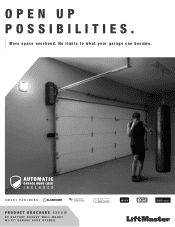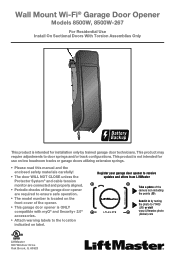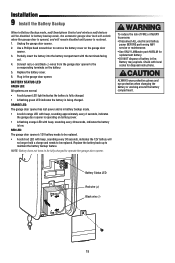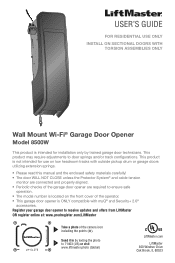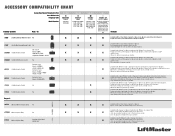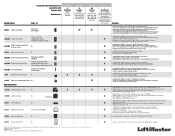LiftMaster 8500W Support Question
Find answers below for this question about LiftMaster 8500W.Need a LiftMaster 8500W manual? We have 18 online manuals for this item!
Question posted by djcee9 on October 8th, 2021
Error Code On My Lift Master 8500w
Current Answers
Answer #1: Posted by Troubleshooter101 on October 8th, 2021 8:55 PM
https://www.fixya.com/support/t27157921-liftmaster_garage_door_opener_5_years
https://www.couponxoo.com/liftmaster-garage-door-opener-error-code-43
Thanks
Please respond to my effort to provide you with the best possible solution by using the "Acceptable Solution" and/or the "Helpful" buttons when the answer has proven to be helpful. Please feel free to submit further info for your question, if a solution was not provided. I appreciate the opportunity to serve you!
Troublshooter101
Answer #2: Posted by SonuKumar on October 9th, 2021 5:47 AM
Door/Opener Behaviors: Garage door stops and reverses before touching the garage floor and returns to the open position.
Symptoms/Resolution:
Diagnostic Code of 4-3:
Loose Travel Module Assembly: Check mounting tabs/screws to ensure snug fit between module and motor/bracket.
Loose Travel Module Wire(s): Check connection points to ensure snug fit. Repair or replace Wire Harness.
https://support.dealer.liftmaster.com/articles/Knowledge/Garage-Door-Opener-Diagnostic-Codes
Please respond to my effort to provide you with the best possible solution by using the "Acceptable Solution" and/or the "Helpful" buttons when the answer has proven to be helpful.
Regards,
Sonu
Your search handyman for all e-support needs!!
Related LiftMaster 8500W Manual Pages
Similar Questions
Our Liftmaster is showing error code 3-5 Cable Tension Failure. This garage door is fairly new.
Error code 1-5 motor control after a community wide power outage