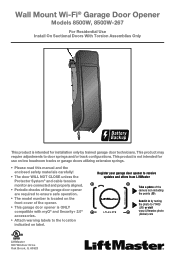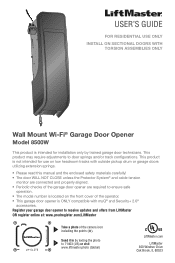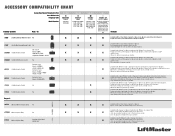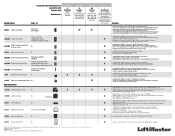LiftMaster 8500W Support Question
Find answers below for this question about LiftMaster 8500W.Need a LiftMaster 8500W manual? We have 18 online manuals for this item!
Question posted by ttbaumann on January 17th, 2023
Liftmaster 8500w. Error Code 3-5
Current Answers
Answer #1: Posted by MercedesAMG on January 17th, 2023 4:11 PM
- Loose or broken cables: Check the lift cables that run from the opener to the door to see if they are loose or broken. Tighten or replace any loose or broken cables as needed.
- Misaligned or damaged opener: Check to see if the opener is misaligned or if there is any damage to the opener's components. If the opener is misaligned, you may need to adjust the opener's alignment. If there is damage to the opener's components, you may need to replace them.
- Incorrectly installed opener: Make sure that the opener is installed correctly and that the opener's components are properly aligned. If the opener was not installed correctly, you may need to have a professional come out and correct the installation.
- Overhead obstruction: Check if there is anything blocking the opener's travel, something like a ladder, tool, or other large object that may have been placed too close to the opener.
- Safety sensors: Make sure that the safety sensors are properly aligned and that there is nothing blocking the sensors. If the sensors are not properly aligned or are blocked, the opener will not be able to sense that the door is closed and will not be able to operate.
If the problem persists after trying these steps, it's best to contact an authorized technician or the manufacturer for further assistance. It is important to not neglect this error as it could cause damage to the opener or even injuries.
Please respond to my effort to provide you with the best possible solution by using the "Acceptable Solution" and/or the "Helpful" buttons when the answer has proven to be helpful. Please feel free to submit further info for your question, if a solution was not provided. I appreciate the opportunity to serve you!
Answer #2: Posted by SonuKumar on January 17th, 2023 7:13 PM
Please respond to my effort to provide you with the best possible solution by using the "Acceptable Solution" and/or the "Helpful" buttons when the answer has proven to be helpful.
Regards,
Sonu
Your search handyman for all e-support needs!!
Related LiftMaster 8500W Manual Pages
Similar Questions
Error code 1-5 motor control after a community wide power outage
I replaced the logic board but still have the error code 15 & 45 on my Liftmaster 8557. What are...
Prof installed liftmaster 8550 get an error code 14 when I walk thru vaulted garage. I'm checking to...