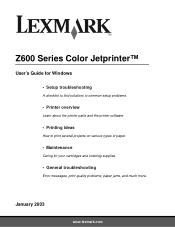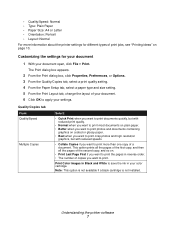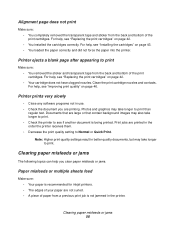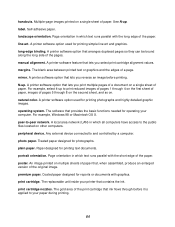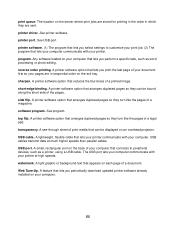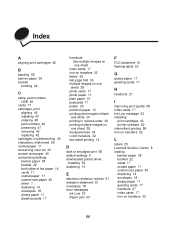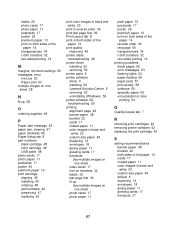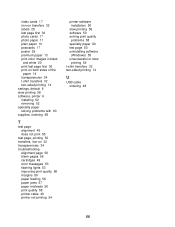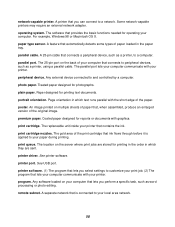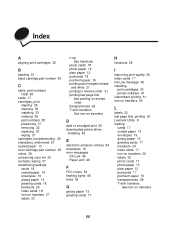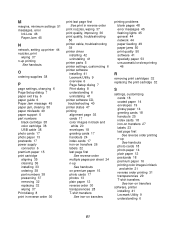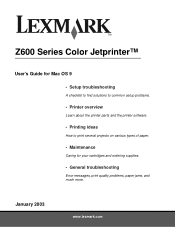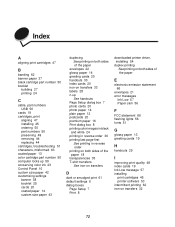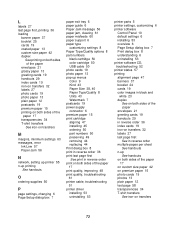Lexmark Z605 Support Question
Find answers below for this question about Lexmark Z605 - Photo Color Jet Printer.Need a Lexmark Z605 manual? We have 4 online manuals for this item!
Question posted by aahulkiezz on July 3rd, 2011
Why Is Error Detected?
Why, When I click on print I get error message: Incorrect Port Detected The current print job has been canceled. This printer is designed to work with USB cables only. The current software setting is not set to USB PORT. Make sure: -You are using a USB cable. -The printer is set to a USB port. I have connected to each USB port several times.
Current Answers
Related Lexmark Z605 Manual Pages
Similar Questions
How Do I Fix The Printhead On My Printer?
My printer has an error message that reads "There is a problem with the printhead." How do I fix t...
My printer has an error message that reads "There is a problem with the printhead." How do I fix t...
(Posted by crlavers 11 years ago)
Z615 For Mac, Ip Address
I have found a download for the software to the Lexmark z615 for mac and have started to download it...
I have found a download for the software to the Lexmark z615 for mac and have started to download it...
(Posted by gemmatilley 11 years ago)
My Printer Is Displaying A 'printer Carrier Stall' Error Message, Help Pls.
I do not see anything obstucting the carrier, remove & reinserted the ink cartridges. The cartri...
I do not see anything obstucting the carrier, remove & reinserted the ink cartridges. The cartri...
(Posted by jr4justice 12 years ago)
Alignment Error Message
(Posted by Anonymous-42463 12 years ago)
I Can't Get The Printer To Work. The Ink Cartrides Seem To Get Stuck On Somethi
When I go to print, it starts to work but the print carriage (or whatever you call it) seems to be g...
When I go to print, it starts to work but the print carriage (or whatever you call it) seems to be g...
(Posted by tthor353 12 years ago)