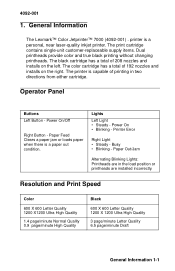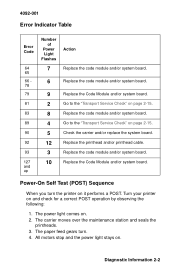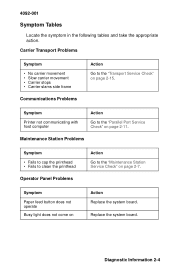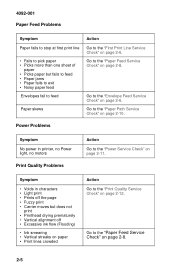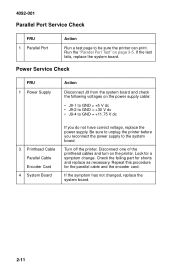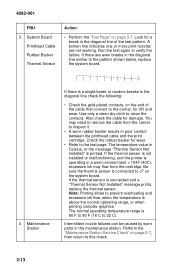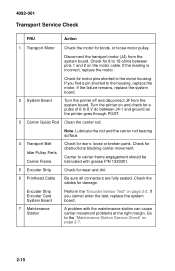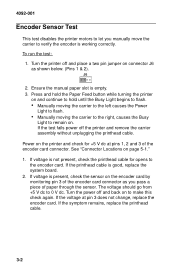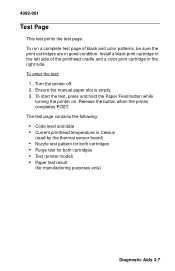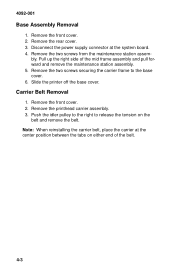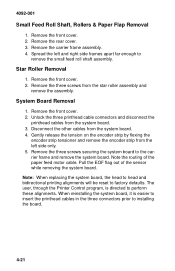Lexmark 7000 Color Jetprinter Support Question
Find answers below for this question about Lexmark 7000 Color Jetprinter.Need a Lexmark 7000 Color Jetprinter manual? We have 2 online manuals for this item!
Question posted by crlavers on December 3rd, 2012
How Do I Fix The Printhead On My Printer?
My printer has an error message that reads "There is a problem with the printhead." How do I fix the printhead for my printer? It is a Lexmark Prevail Pro705, model # 4444-101, serial # 000N545494G.
Current Answers
Answer #1: Posted by LexmarkListens on December 3rd, 2012 4:05 PM
If you're getting a printhead error message on the LCD screen of your printer, then the printhead would need to be replaced. Please contact us via email or phone. We'd be happy to help. Thanks!
Lexmark Listens
Phone:
USA: 1-800-539-6275
Canada: (877) 856-5540
UK: 0800 121 4726
South Africa: 0800 981 435
Related Lexmark 7000 Color Jetprinter Manual Pages
Similar Questions
Printer Carrier Stall Lexmarkx7576 How Do I Fix
(Posted by pamekell8 11 years ago)
How To Check The Level Of Ink Cartridges On Printer Z1300
how to check the lefel of in cartridges on printer lexmark z1300
how to check the lefel of in cartridges on printer lexmark z1300
(Posted by lduey 11 years ago)
My Printer Is Displaying A 'printer Carrier Stall' Error Message, Help Pls.
I do not see anything obstucting the carrier, remove & reinserted the ink cartridges. The cartri...
I do not see anything obstucting the carrier, remove & reinserted the ink cartridges. The cartri...
(Posted by jr4justice 12 years ago)
How Can I Install My All In One Wireless Printer To A 2nd Laptop Computer?
i have a acer os is windows 7 home premium. i am wanting to install a lexmark prospect pro 205 wirel...
i have a acer os is windows 7 home premium. i am wanting to install a lexmark prospect pro 205 wirel...
(Posted by immoluv 12 years ago)
Why Is Error Detected?
Why, When I click on print I get error message: Incorrect Port Detected The current print job has b...
Why, When I click on print I get error message: Incorrect Port Detected The current print job has b...
(Posted by aahulkiezz 12 years ago)