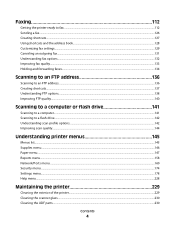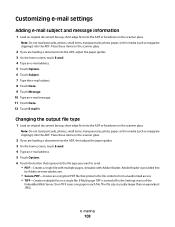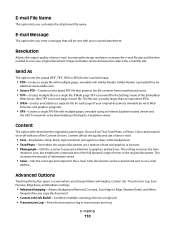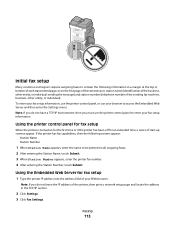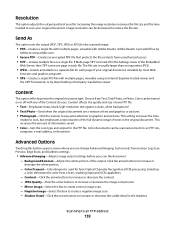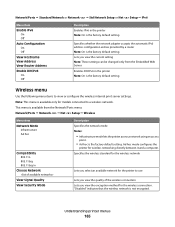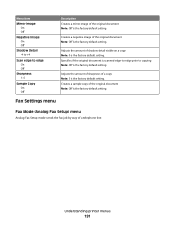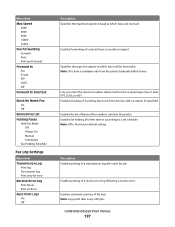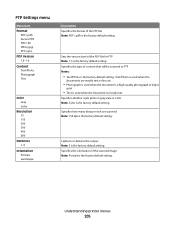Lexmark X738de Support Question
Find answers below for this question about Lexmark X738de.Need a Lexmark X738de manual? We have 12 online manuals for this item!
Question posted by yolandatoro1 on November 2nd, 2017
Basic Security Setup Password Building Block Credentials?
How can I change or delete the Basic security building password building block credentials for a Lexmark X658de. Basic Security Setup Password Building Block credentials for Settings Menu Remotely
Current Answers
Answer #1: Posted by waelsaidani1 on November 2nd, 2017 8:51 PM
Hello follow instructions here: http://support.lexmark.com/index?page=content&id=HO3504&locale=EN&userlocale=EN_US
Related Lexmark X738de Manual Pages
Similar Questions
How To Remove Internal Account Building Block
I need to remove the internal account building block user id off the display
I need to remove the internal account building block user id off the display
(Posted by jeffreybrown 7 years ago)
Lexmark X738de Using Anonymous Binding. Mfp And User Credentials Will Not Be
used for binding.
used for binding.
(Posted by kelVINERY 9 years ago)
Lexmark X792 How To Stop Color Printing Security Setup
(Posted by adobemsgtp 10 years ago)
How Do You Reset Basic Security Setup Password Building Block Credentials On A
lexmark x738de
lexmark x738de
(Posted by bbadwb 10 years ago)