Lexmark X738de Support Question
Find answers below for this question about Lexmark X738de.Need a Lexmark X738de manual? We have 12 online manuals for this item!
Question posted by kelVINERY on May 10th, 2014
Lexmark X738de Using Anonymous Binding. Mfp And User Credentials Will Not Be
used for binding.
Current Answers
There are currently no answers that have been posted for this question.
Be the first to post an answer! Remember that you can earn up to 1,100 points for every answer you submit. The better the quality of your answer, the better chance it has to be accepted.
Be the first to post an answer! Remember that you can earn up to 1,100 points for every answer you submit. The better the quality of your answer, the better chance it has to be accepted.
Related Lexmark X738de Manual Pages
Embedded Web Server Administrator's Guide - Page 5


...Lexmark to enable administrators to build secure, flexible profiles that is allowed to use the printer, and which functions are ).
Using...passwords and PINs are allowed to the devices that will be used only in conjunction with physical security ...users can be sent to only those users holding appropriate credentials. The Embedded Web Server handles authentication and authorization using...
Embedded Web Server Administrator's Guide - Page 9


... authentication will be performed.
• Server Port-The port used by commas. Notes:
• Supported devices can interact with the authenticating server.
• To help prevent unauthorized access, users are encouraged to make the E-mail address a required field when creating new internal
accounts.
• Required user credentials-Select either cn (common name), uid, userid, or...
Embedded Web Server Administrator's Guide - Page 10


...seconds. • Required User Input-Select either User ID and Password or User ID to specify which credentials a user
must be deleted if it is being used as 32 named groups...return to previous values.
Device Credentials • Anonymous LDAP Bind-If selected, the Embedded Web Server will bind with the LDAP server anonymously,
and the Distinguished Name and MFP Password fields will also...
Embedded Web Server Administrator's Guide - Page 12


...User Input-Select either User ID and Password or User ID to specify which credentials a user
must be provided.
• When creating Security Templates, the administrator can associate as many as part of a security template.
Using...to select or clear; Device Credentials • MFP Kerberos Username-Enter the distinguished name of the print server(s). • MFP Password-Enter the Kerberos ...
Embedded Web Server Administrator's Guide - Page 13


... view the Kerberos configuration file for the selected device. • Click Test Setup to reset the field and search for
a new configuration file. Notes:
• Because only one Kerberos configuration file (krb5.conf) can be used by itself for user authentication, Kerberos 5 is most often used in the Realm field 6 Click Submit to save...
Embedded Web Server Administrator's Guide - Page 14


... authenticating server.
• To help prevent unauthorized access, users are encouraged to securely end each device can only be registered to a single NT domain. Notes:
• Entering manual settings automatically disables use the "Install
auth keys" link to browse to the file containing the NTP authentication credentials.
7 Click Submit to save changes, or Reset...
Embedded Web Server Administrator's Guide - Page 15


...organizations, security policies prohibit the use of security assigned.
A backup password can be able to register your device with an NT domain.
...User ID • Password
6 Click Submit. Using security features in the Default User Domain field, and then click Register Domain to access
additional configuration settings.
5 On the Settings screen under Register Domain, provide the credentials...
Embedded Web Server Administrator's Guide - Page 17


...will be combined with the authorization building blocks available on the device.
6 To use authorization, click Add authorization, and then select a building block from one another, ... 2 Select Access Control. 3 For each session by the security template. Users will be required to enter the appropriate credentials in order to gain access to any function controlled by selecting Log
out on...
Embedded Web Server Administrator's Guide - Page 18


...
1 From the Embedded Web Server Home screen, browse to prevent the general public from using it from the drop-down list next to a function controlled by that
function, and then click Submit. Users will delete all authorized users of which device functions need to be
edited.
To delete
an individual security template, select it...
Embedded Web Server Administrator's Guide - Page 19


... the Embedded Web Server Home screen, browse to cancel all changes. User credentials and group designations can use a descriptive name, such as other network services. The name of
... the device.
6 To use groups, click Modify Groups, and then select one or more groups to know the following:
1 Kerberos configuration information • Character encoding (used for authenticating users. Step...
Embedded Web Server Administrator's Guide - Page 20


...stored on the LDAP server which will be used to authorize user for use a descriptive name, such as "Administrator ...use with LDAP+GSSAPI" on page 13. 2 LDAP server information • The IP address or hostname of the LDAP server • The LDAP server port (the default is 389) • A list of up to three object classes stored on the LDAP server, which will be searched for user credentials...
Embedded Web Server Administrator's Guide - Page 21


... Submit to save changes, or Reset Form to cancel all changes. Users will now be required to enter the appropriate credentials in the appropriate fields:
• Friendly Name-Type a name for...Managing certificates and other settings
Managing certificates
The Embedded Web Server supports the use the hostname for the device.
• Organization Name-Type the name of the company or organization ...
Embedded Web Server Administrator's Guide - Page 26


...-Initiated E-mail list, select None for no authentication, or Use Device SMTP Credentials if
authentication is required.
10 From the User-Initiated E-mail list, select None for no authentication, or Use Device SMTP Credentials, Use
Session User ID and Password, Use Session E-mail address and Password, or Prompt user if authentication is 30 seconds.
6 To receive responses to create port-based...
Embedded Web Server Administrator's Guide - Page 35


... OF ANY KIND, either an individual or a single entity) and Lexmark International, Inc. ("Lexmark") that a file or class name and description of the License at http://www.gnu.org/licenses/lgpl.html. LEXMARK SOFTWARE LICENSE AGREEMENT
PLEASE READ CAREFULLY BEFORE INSTALLING AND/OR USING THIS SOFTWARE: This Software License Agreement ("License Agreement") is a legal...
Embedded Web Server Administrator's Guide - Page 36


... and conditions of those provisions to the original end-user. IF YOU ARE INSTALLING THIS SOFTWARE PROGRAM FOR USE BY OTHER PARTIES, YOU AGREE TO INFORM THE USERS THAT USE OF THE SOFTWARE PROGRAM INDICATES ACCEPTANCE OF THESE TERMS.
1 STATEMENT OF LIMITED WARRANTY.
Notices
36 If Lexmark has licensed the Software Program to you may...
Sending a fax using the computer - Page 2


.... 10 Click Finish, and then follow the instructions on the screen.
See "Using the World Wide Web" on page 2.
3 From the main installation dialog, click Install Printer and Software. 4 Click Agree to the Lexmark Web site at www.lexmark.com.
For Windows users
1 Close all open software programs. 2 Insert the Software and Documentation CD.
User's Guide - Page 7
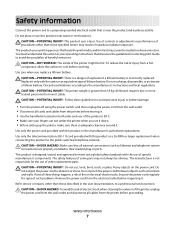
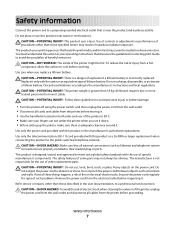
...equivalent type of some parts may result in ports.
You must understand the section in the user documentation, to move it only with this product or a 26 AWG or larger replacement ... cord regularly for the use this product near the product and easily accessible. Refer service or repairs, other replacement parts. CAUTION-POTENTIAL INJURY: Do not cut, twist, bind, crush, or place ...
User's Guide - Page 40


... to install any of four optional input sources. When using a high-capacity input tray, a duplex unit and an input option, or more information, see www.lexmark.com/multifunctionprinters.
1 Unpack the optional tray, and then remove all packing material.
Note: The X734de, X736de, and X738de model printers will support a total of the input sources...
User's Guide - Page 254


...Device Status.
Administrative support
254 For more information, see the Networking Guide on the Software and Documentation CD and the Embedded Web Server Administrator's Guide on the Lexmark Web site at www.lexmark.com.
Using... IP address into the address field of certain printer parts.
Checking the device status
Using the Embedded Web Server, you do not know the IP address of ...
User's Guide - Page 327
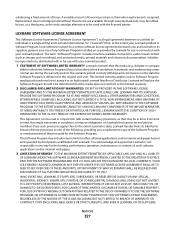
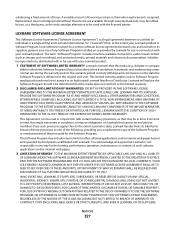
..., performance, operation, maintenance, or content of those provisions to the original end-user. Replacement toner cartridge(s) sold without these terms are available through www.lexmark.com, may remain in materials and workmanship under normal use of toner.
TO THE EXTENT LEXMARK CANNOT BY LAW DISCLAIM ANY COMPONENT OF THE IMPLIED WARRATIES OF MERCHANTABILITY OR...
Similar Questions
Basic Security Setup Password Building Block Credentials?
How can I change or delete the Basic security building password building block credentials for a Lex...
How can I change or delete the Basic security building password building block credentials for a Lex...
(Posted by yolandatoro1 6 years ago)
How Do You Reset Basic Security Setup Password Building Block Credentials On A
lexmark x738de
lexmark x738de
(Posted by bbadwb 10 years ago)
I Have An Scanner Feilure 844.02. How To Solve This?
My lexmark X264dn show me that messege, and have no idea what to do
My lexmark X264dn show me that messege, and have no idea what to do
(Posted by haizpuruab 11 years ago)

