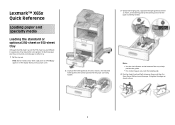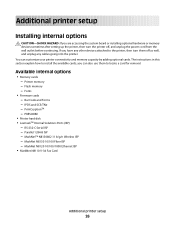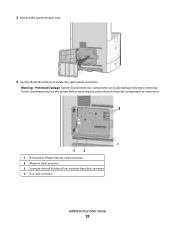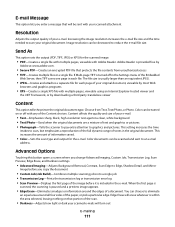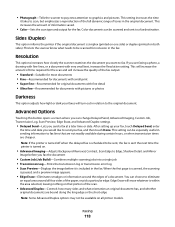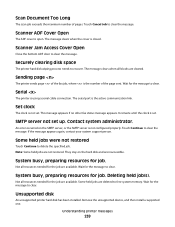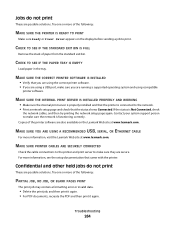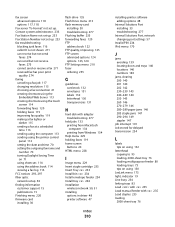Lexmark X654DE Support Question
Find answers below for this question about Lexmark X654DE - Mfp Taa/gov Compliant.Need a Lexmark X654DE manual? We have 2 online manuals for this item!
Question posted by jeffreybrown on March 30th, 2017
How To Remove Internal Account Building Block
I need to remove the internal account building block user id off the display
Current Answers
Answer #1: Posted by waelsaidani1 on March 30th, 2017 6:41 AM
Embedded Web Server administrators can configure one internal account building block per supported device. Each internal account building block can include a maximum of 250 user accounts, and 32 user groups. The internal accounts building block can be used by itself in a security template to provide authentication-level security, or in conjunction with one or more groups to provide both authentication and authorization. Defining user groups If using groups for authorization, define them prior to creating new internal accounts. 1 From the Embedded Web Server Home screen, browse to Settings ª Security ª Edit Security Setups. 2 Under Edit Building Blocks, select Internal Accounts. 3 Select Setup groups for use with internal accounts. 4 Type the Group Name. Note: Group names can contain up to 128 UTF-8 characters. 5 Click Add. 6 Repeat steps 4 through 5 to add additional user groups
Related Lexmark X654DE Manual Pages
Similar Questions
How Remove Internal Accounts Building Block Credenziali
(Posted by annazulli 2 years ago)
Basic Security Setup Password Building Block Credentials?
How can I change or delete the Basic security building password building block credentials for a Lex...
How can I change or delete the Basic security building password building block credentials for a Lex...
(Posted by yolandatoro1 6 years ago)
How To Remove Profile From Lexmark X654de
(Posted by dehacke 9 years ago)
How Do You Reset Basic Security Setup Password Building Block Credentials On A
lexmark x738de
lexmark x738de
(Posted by bbadwb 10 years ago)
How To Remove Email Shortcut On Lexmark X654de
(Posted by dejaalm0 10 years ago)