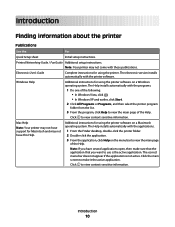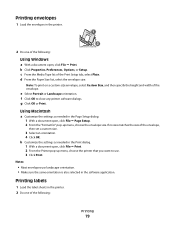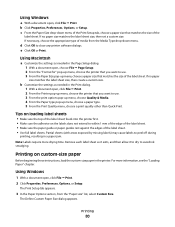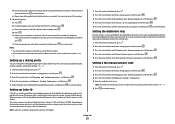Lexmark X6650 Support Question
Find answers below for this question about Lexmark X6650 - LEX ALL IN ONE PRINTER WIRELESS.Need a Lexmark X6650 manual? We have 3 online manuals for this item!
Question posted by pharrison950 on April 14th, 2012
Capability For Lexmark 6650 Printer And Asus Transformertf101
Current Answers
Answer #1: Posted by LexmarkListens on April 19th, 2012 8:53 AM
The X6650 is one of our printers that unfortunately do not support Android OS. You can check our newer models like the Pro715 and Pro915 that is capable of printing via AIRPRINT. Please check this link below:
Airprint: (ANDROID OS) http://bit.ly/tidXNA
(MAC OS) http://support.apple.com/kb/ht4356
Hope this helps.
Lexmark Listens
Phone:
USA: 1-800-539-6275
Canada: (877) 856-5540
UK: 0800 121 4726
South Africa: 0800 981 435
Related Lexmark X6650 Manual Pages
Similar Questions
I have a windows 8 laptop, and I want to use the lexmart 2350 printer , can I do this?
I have wireless internet with u-verse. I do not have a land line phone. I want to hook up a lexmark ...