Lexmark X560n Support Question
Find answers below for this question about Lexmark X560n.Need a Lexmark X560n manual? We have 5 online manuals for this item!
Question posted by pdogz1974 on October 22nd, 2014
How To Replace The Network Card On The Lexmark T654
The person who posted this question about this Lexmark product did not include a detailed explanation. Please use the "Request More Information" button to the right if more details would help you to answer this question.
Current Answers
There are currently no answers that have been posted for this question.
Be the first to post an answer! Remember that you can earn up to 1,100 points for every answer you submit. The better the quality of your answer, the better chance it has to be accepted.
Be the first to post an answer! Remember that you can earn up to 1,100 points for every answer you submit. The better the quality of your answer, the better chance it has to be accepted.
Related Lexmark X560n Manual Pages
Clearing Jams Guide - Page 1
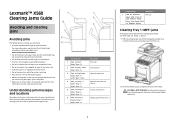
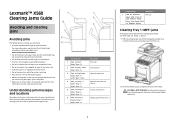
... any remaining paper from the tray.
For more information, see the Card Stock & Label Guide available on the Lexmark Web site at www.lexmark.com/publications. • Do not load too much paper. The...Tray 1 appears. 1 Pull the jammed paper out of injury from the paper path.
Lexmark™ X560 Clearing Jams Guide
Avoiding and clearing jams
Avoiding jams
The following hints can ...
Troubleshooting Guide - Page 1
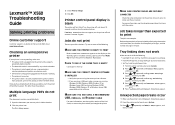
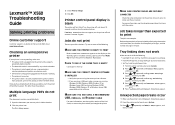
... a job to do not print
These are possible solutions. Lexmark™ X560 Troubleshooting Guide
Solving printing problems
Online customer support
Customer support is available on the Lexmark Web site at www.lexmark.com
Checking an unresponsive printer
If your print job by any...• Set Tray Switching to the printer and the host computer, print server, option, or other network device.
User's Guide - Page 3


... Express Scan Manager ...31
Installing options 32
Installing a 550-sheet drawer...32 Securing the 550-sheet drawer to the printer...33 Installing a multi-protocol network card...35 Installing a memory card...37 Attaching cables...40
Loading paper and specialty media 42
Loading Tray 1 (MPT)...42 Loading Tray 2 and Tray 3...44 Setting the Paper Type...
User's Guide - Page 11
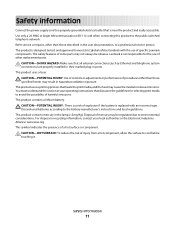
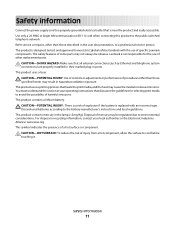
... marked plug-in hazardous radiation exposure. Discard used batteries according to the public switched telephone network. Refer service or repairs, other than those described in the lamp (
This product uses... safety features of other than those specified herein may not always be obvious. Lexmark is replaced with the use of some parts may result in ports. CAUTION-SHOCK HAZARD:...
User's Guide - Page 35
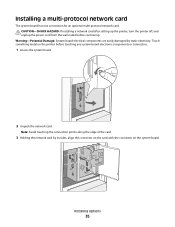
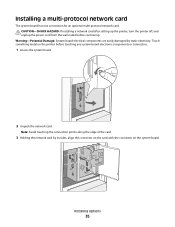
... the printer before continuing.
Note: Avoid touching the connection points along the edge of the card.
3 Holding the network card by static electricity. Installing options
35 Touch something metal on the system board. CAUTION-SHOCK HAZARD: If installing a network card after setting up the printer, turn the printer off, and unplug the power cord from...
User's Guide - Page 36
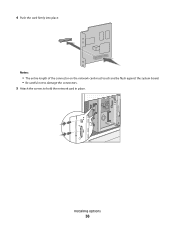
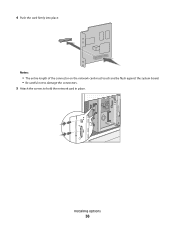
Notes:
• The entire length of the connector on the network card must touch and be flush against the system board. • Be careful not to damage the connectors. 5 Attach the screws to hold the network card in place. Installing options
36 4 Push the card firmly into place.
User's Guide - Page 52


...vinyl labels.
• Do not use before buying large quantities. For more information, see the Card Stock & Label Guide available on labels:
• From Print Properties or the printer control panel..., oozing around the edges, or releasing hazardous fumes. When printing on the Lexmark Web site at www.lexmark.com/publications. mixing media can withstand temperatures up to 180°C (356...
User's Guide - Page 74


... click . • In Windows XP and earlier, click Start.
3 Click Programs or All Programs ΠLexmark Applications ΠAddress Book Editor. 4 In the left pane of the Server Address dialog, enter the name ...OK to change my files are both the printer and the computer are
turned on the network and
Allow network users to save the shared folder settings and close the window. b Click OK to...
User's Guide - Page 77


... Programs or All Programs ΠLexmark Applications ΠAddress Book Editor. 4 In the left pane of the Server Address dialog, enter the name that points to the network through a print server, and the...paper guides. 4 From the printer control panel, press Scan. 5 Press or repeatedly until Computer(Network) appears, and then press OK. 6 Press or repeatedly until Scan to appears, and then press...
User's Guide - Page 98


... avoid jams:
• Use only recommended paper or specialty media.
For more information, see the setup documentation. Clearing jams
98 For more information, see the Card Stock & Label Guide available on the Lexmark Web site at www.lexmark.com/publications.
• Do not load too much paper.
User's Guide - Page 130
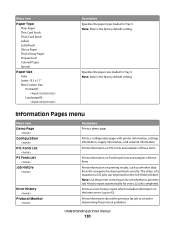
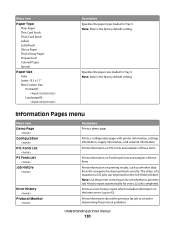
...the computer has been printed correctly. Menu item
Paper Type Plain Paper Thin Card Stock Thick Card Stock Labels Letterhead Glossy Paper Thick Glossy Paper Prepunched Colored Paper Special
Paper Size...Prints a configuration page with printer information, settings information, supply information, and network information
Prints information on PCL fonts and samples of these fonts
Prints information on...
User's Guide - Page 157


... the multi-protocol network card. 4 Check all cable connections. 4 Connect the power cord to a properly grounded outlet. 6 Turn the printer back on . Restart Printer, 118-xxx
The Network Expansion Card is not installed correctly or is nearly exhausted.
If the service message appears again, contact Customer Support, and report the message. Replace Transfer Unit Soon...
User's Guide - Page 161
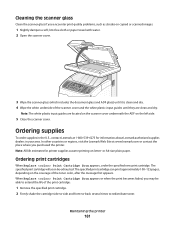
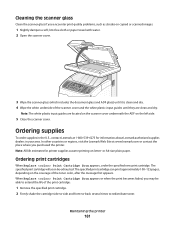
... supplies dealers in the U.S., contact Lexmark at www.lexmark.com or contact the place where you may be exhausted. The specified print cartridge can print approximately 100-125 pages, depending on letter-
Ordering print cartridges
When Replace Print Cartridge Soon appears, order the specified new print cartridge. When Replace Print Cartridge Soon appears or...
User's Guide - Page 173
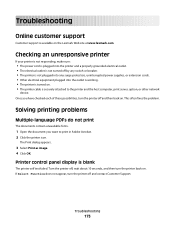
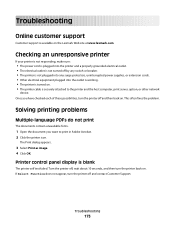
...printer back on. Troubleshooting
173 Troubleshooting
Online customer support
Customer support is available on the Lexmark Web site at www.lexmark.com
Checking an unresponsive printer
If your printer is not responding, make sure:
&#...host computer, print server, option, or other network
device. Printer control panel display is blank
The printer self test failed. This often fixes the problem.
User's Guide - Page 197
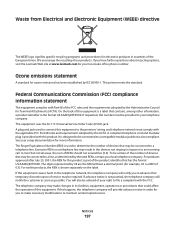
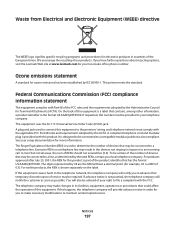
...after July 23, 2001, the REN for this equipment causes harm to the telephone network, the telephone company will provide advance notice in its facilities, equipment, operations or procedures ...further questions about recycling options, visit the Lexmark Web site at www.lexmark.com for your right to file a complaint with Part 68 of devices that may make necessary modifications to maintain...
User's Guide - Page 198


...the customer install an appropriate AC surge arrestor in the AC outlet to which this device is recommended that electrical surges, typically lightning transients, are very destructive to customer ...clearly contains in a margin at www.lexmark.com or your alarm equipment.
Notices
198 If the equipment is causing harm to the telephone network, the telephone company may consist of...
User's Guide - Page 202


... or new and serviceable used parts, which still consumes a small amount of Limited Warranty
Lexmark X560n
Lexmark International, Inc., Lexington, KY
This limited warranty applies to the EPA Sleep Mode. This...Saver Timeout. Factory default Power Saver Timeout for repair or replacement (at Lexmark's option). Setting the Power Saver Timeout to the countryspecific warranty information that user ...
User's Guide - Page 203
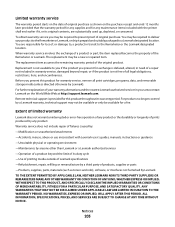
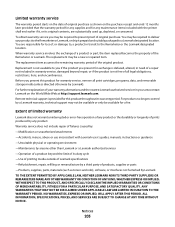
... substantially used up, depleted, or consumed. The replacement item assumes the remaining warranty period of the Remarketer or Lexmark. When warranty service involves the exchange of a product or part, the item replaced becomes the property of the original product. The replacement may be a new or repaired item. Replacement is provided for this product for warranty...
User's Guide - Page 205


...OS X 61 from the printer control panel 60 from Windows desktop 61 from Windows taskbar 61 card stock guidelines 53 checking an unresponsive printer 173 cleaning exterior of the printer 160 scanner glass ...Menu
Address Book menu 131 Admin Reports menu 146 Fax Settings menu 136 Maintenance menu 144 Network Settings menu 134 Parallel Settings menu 136 Print Language menu 132 Scan to answering machine ...
User's Guide - Page 207
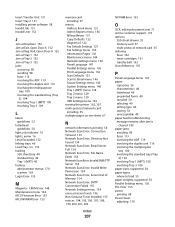
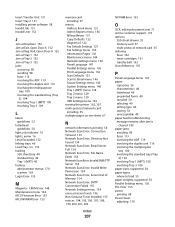
..., 199, 200, 201, 202
NV RAM Error 155
O
OCR, editing document text 71 online customer support 173 options
550-sheet drawer 32 memory card 37 multi-protocol network card 35 ordering fuser 162 toner cartridges 161 transfer belt 162 Out of Memory 155
P
Panel Language menu 147 paper
capacities 56 characteristics 48 letterhead...
Similar Questions
Replace Fuser Message
how do i clear the rplace fuser message after replacing the fuser
how do i clear the rplace fuser message after replacing the fuser
(Posted by rkeck11 11 years ago)
Em - Jam At Tray 1 Open Door A. No Paper Jam - Message Repeats Tray 2 Works Ok
Lexmark X 560n Error message Jam at Tray 1. Open Door A. When opened there is no paper jammed in sys...
Lexmark X 560n Error message Jam at Tray 1. Open Door A. When opened there is no paper jammed in sys...
(Posted by irowse 12 years ago)

