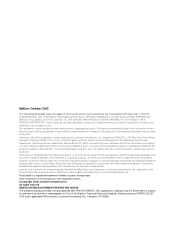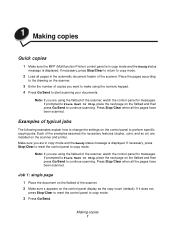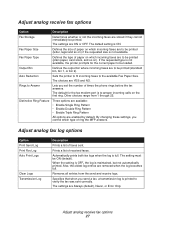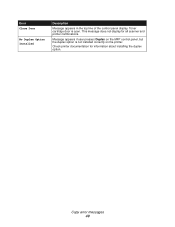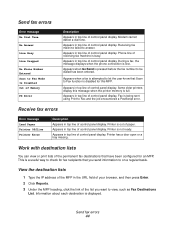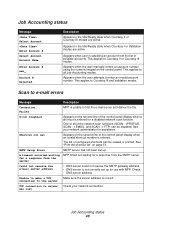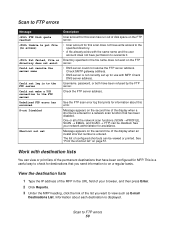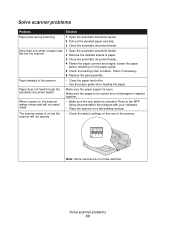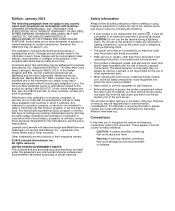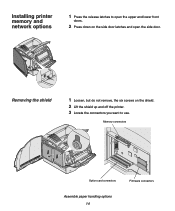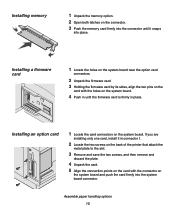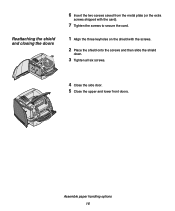Lexmark X854E Support Question
Find answers below for this question about Lexmark X854E - Mfp.Need a Lexmark X854E manual? We have 3 online manuals for this item!
Question posted by ROLLYDUCAS on February 2nd, 2012
Error 900.80 Already Replaced Rip Card
The person who posted this question about this Lexmark product did not include a detailed explanation. Please use the "Request More Information" button to the right if more details would help you to answer this question.
Current Answers
Related Lexmark X854E Manual Pages
Similar Questions
How To Reset X854e Pc Life Unit Warning
How to reset a pc life unit warning error,. After installing a new one ???
How to reset a pc life unit warning error,. After installing a new one ???
(Posted by raraque6370 9 years ago)
Error 900 Firmware En X364dn
hola quisiera aisitencia para poder arreglar el error 900 firmware de mi lexmar x364dn
hola quisiera aisitencia para poder arreglar el error 900 firmware de mi lexmar x364dn
(Posted by marti02 12 years ago)
How I Can Get The Trubleshooting (error Code)
hi.......... i need error code for lexmark x854e
hi.......... i need error code for lexmark x854e
(Posted by mazen74 12 years ago)
I Have A Lemark X854e Copier. There Is A Broken Part Which Is Attached On Door
This is a set of Rollers that are in a plastic holder. one of the plastic chip has broken and the ro...
This is a set of Rollers that are in a plastic holder. one of the plastic chip has broken and the ro...
(Posted by philwatkins 12 years ago)