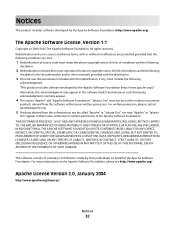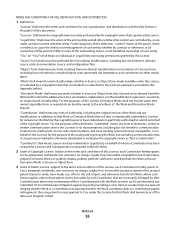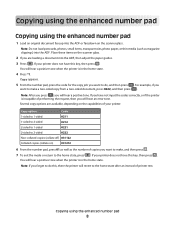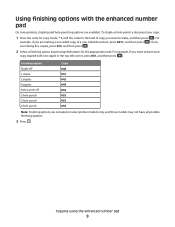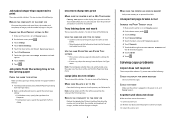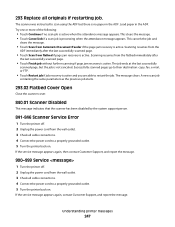Lexmark 652de Support Question
Find answers below for this question about Lexmark 652de - X MFP B/W Laser.Need a Lexmark 652de manual? We have 8 online manuals for this item!
Question posted by Anonymous-18676 on October 13th, 2010
Error Code 900.80
The person who posted this question about this Lexmark product did not include a detailed explanation. Please use the "Request More Information" button to the right if more details would help you to answer this question.
Current Answers
Related Lexmark 652de Manual Pages
Similar Questions
Error Code 925-01
how to solve the problem of error code 925-01
how to solve the problem of error code 925-01
(Posted by francismabiala 8 years ago)
Ej Error Code
hi would like to know how to correct the error code ej on my printer? do you maybe have a picture of...
hi would like to know how to correct the error code ej on my printer? do you maybe have a picture of...
(Posted by Anonymous-109828 10 years ago)
Error Code 5 ... How Can I Correct This?
Error Code 5 where can I find tips to correct this problem.
Error Code 5 where can I find tips to correct this problem.
(Posted by timiecox 11 years ago)
How I Can Get The Trubleshooting (error Code)
hi.......... i need error code for lexmark x854e
hi.......... i need error code for lexmark x854e
(Posted by mazen74 12 years ago)