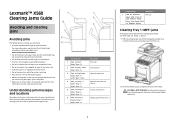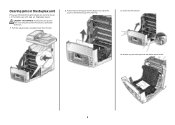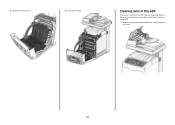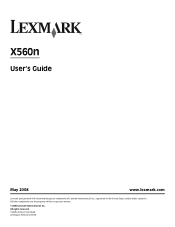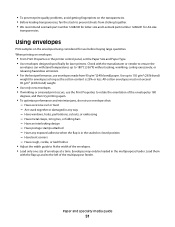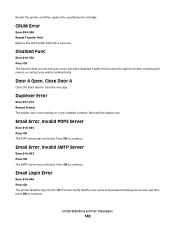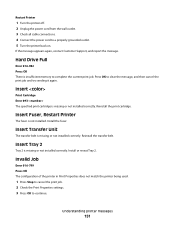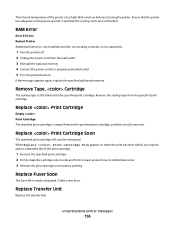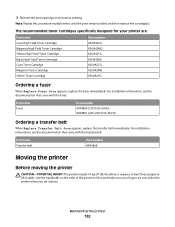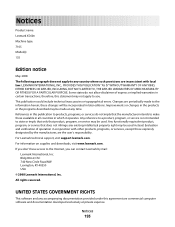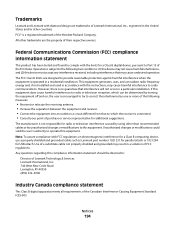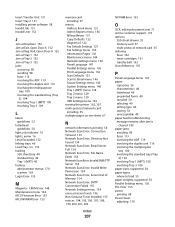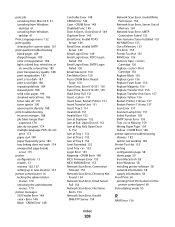Lexmark X560n Support Question
Find answers below for this question about Lexmark X560n.Need a Lexmark X560n manual? We have 5 online manuals for this item!
Question posted by VBralfnu on July 31st, 2014
Where To Buy Lexmark X560n Transfer Unit
The person who posted this question about this Lexmark product did not include a detailed explanation. Please use the "Request More Information" button to the right if more details would help you to answer this question.
Current Answers
Related Lexmark X560n Manual Pages
Similar Questions
Replace Image Transfer Module On Lexmark Cx410de
how do you replace image transfer module on Lexmark cx410de
how do you replace image transfer module on Lexmark cx410de
(Posted by pammyhanna 6 years ago)
Black Smudges And Blotches Along Top Left Of Page
I have a client who is having issues with printing. anytime the client prints something they get bla...
I have a client who is having issues with printing. anytime the client prints something they get bla...
(Posted by markhand16 8 years ago)
How To Replace The Image Transfer Unit On Lexmark X544
(Posted by kdalojiza 10 years ago)
Lexmark X544 Itu
Lexmark X544 how to remove ITU image transfer unit please help me.
Lexmark X544 how to remove ITU image transfer unit please help me.
(Posted by joelumandal 11 years ago)