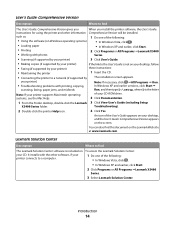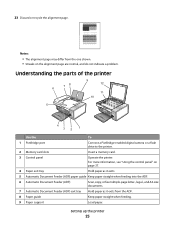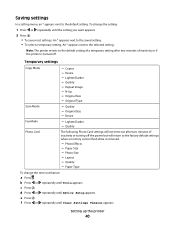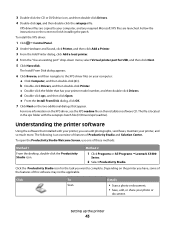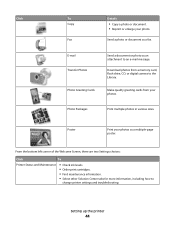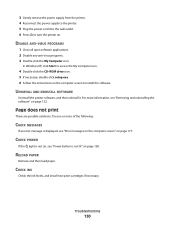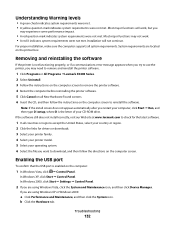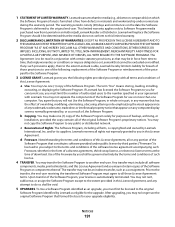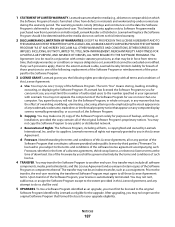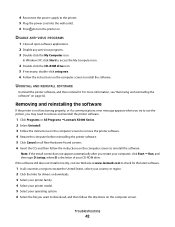Lexmark X5495 Support Question
Find answers below for this question about Lexmark X5495 - Clr Inkjet P/s/c/f Adf USB 4800X1200 3.5PPM.Need a Lexmark X5495 manual? We have 4 online manuals for this item!
Question posted by calicescalice on August 29th, 2012
Ive Lost My Drive This And Have A New Computer.can I Download From This Website?
The person who posted this question about this Lexmark product did not include a detailed explanation. Please use the "Request More Information" button to the right if more details would help you to answer this question.
Current Answers
Related Lexmark X5495 Manual Pages
Similar Questions
Lexmark X 2350 Users Guide Can This Printer Be Used With Windows 8?
I have a windows 8 laptop, and I want to use the lexmart 2350 printer , can I do this?
I have a windows 8 laptop, and I want to use the lexmart 2350 printer , can I do this?
(Posted by fkhughes541 10 years ago)
Continue To Get A Communication Error. Make Sure That Usb Cord Has Been Enabled.
How do I enable the USB cable
How do I enable the USB cable
(Posted by jcfishing 10 years ago)
I Lost My Cd For 5400 Lexmark Installation
(Posted by Anonymous-75880 11 years ago)
I Lost My Cd For 5400 Lexmark Installation
(Posted by Anonymous-75877 11 years ago)
X5495 Printer Driver From Lexmark Site Not Installing Correctly, Windows Vista .
Hi, I have a Lexmark X5495 and Windows Vista family version on a desktop. The printer is connected v...
Hi, I have a Lexmark X5495 and Windows Vista family version on a desktop. The printer is connected v...
(Posted by eamcarter 12 years ago)