Lexmark X544 Support Question
Find answers below for this question about Lexmark X544.Need a Lexmark X544 manual? We have 8 online manuals for this item!
Question posted by sopbik on August 30th, 2013
Can A Lexmark Yellow Toner Cartridge For X544 Be Refilled
The person who posted this question about this Lexmark product did not include a detailed explanation. Please use the "Request More Information" button to the right if more details would help you to answer this question.
Current Answers
There are currently no answers that have been posted for this question.
Be the first to post an answer! Remember that you can earn up to 1,100 points for every answer you submit. The better the quality of your answer, the better chance it has to be accepted.
Be the first to post an answer! Remember that you can earn up to 1,100 points for every answer you submit. The better the quality of your answer, the better chance it has to be accepted.
Related Lexmark X544 Manual Pages
User's Guide - Page 47


... is less packaging to dispose of the Lexmark Web site at www.lexmark.com/environment • The Lexmark recycling program at www.lexmark.com/recycle. 2 From the Toner Cartridges section, select your country from the list. 3 Follow the instructions on the computer screen. When you return a cartridge to Lexmark, you want to Lexmark for recycling:
1 Visit our Web site...
User's Guide - Page 123
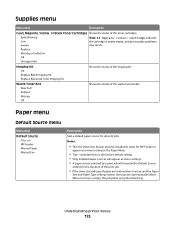
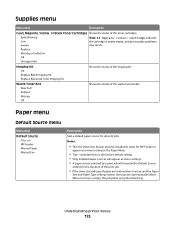
...Understanding printer menus
123 Supplies menu
Menu item
Description
Cyan, Magenta, Yellow, or Black Toner Cartridges Shows the status of paper are in more than one tray is... of the print job.
• If the same size and type of the toner cartridges
Early Warning Low
Note: 88 Replace Cartridge indicates the cartridge is empty, the job prints using the linked tray. When one tray, and ...
User's Guide - Page 166


... then try sending the job again.
Remove paper from the toner cartridges. Warning-Potential Damage: Do not remove the device or turn the printer off while Reading data appears on the...drive and encountered an error. The USB drive must be removed from the device. Reading data
A PictBridge enabled device is connected, and the printer is offline while it configures settings. Remote ...
User's Guide - Page 168


... appears on the display.
30.yy cartridge missing
Insert the missing toner cartridge to clear the message and continue printing.
31.yy Defective Cartridge
Replace the defective toner cartridge with a new one or more of -Job command, a Form Feed command, or additional data. Unsupported USB device, please remove
Remove the unrecognized USB device. Unsupported USB hub, please remove...
User's Guide - Page 169


... the printer. Press , and then press to cancel printing.
40 Invalid refill, change cartridge
Replace the toner cartridge with a supported one.
34 Short paper
The printer paper size setting did....
39 Complex page, some data may not be installed. 32.yy Replace Unsupported Cartridge
Replace the unsupported toner cartridge with a new one.
50 PPDS Font Error
The printer has encountered a font ...
User's Guide - Page 174


..., wait about 10 seconds, and then turn the printer back on
941.01
Press down on the yellow toner cartridge to start a color job. Turn the printer off , wait about 10 seconds, and then turn... not clear the message, contact your system support person.
940.01
Press down on the magenta toner cartridge to make sure it is installed properly. Note: If turning the printer off , wait about...
User's Guide - Page 175


... service message appears again, contact Customer Support, and report the message. 940.02
The cyan toner cartridge needs maintenance. Call for service.
941.02
The magenta toner cartridge needs maintenance. Understanding printer messages
175 Call for service.
942.02
The yellow toner cartridge needs maintenance.
Call for service.
900-999 Service
1 Turn the printer off. 2 Unplug the...
User's Guide - Page 177


... authorized supplies dealers in the U.S., contact Lexmark at www.lexmark.com or contact the place where you must replace the specified toner cartridge. Ordering toner cartridges
When 88 Cyan Cartridge Low, 88 Magenta Cartridge Low, 88 Yellow Cartridge Low, or 88 Black Cartridge low appears, order a new cartridge. In other countries or regions, visit the Lexmark Web Site at 1-800-539-6275 for...
User's Guide - Page 178


...Black Extra High Yield Toner Cartridge Cyan Extra High Yield Toner Cartridge Magenta Extra High Yield Toner Cartridge Yellow Extra High Yield Toner Cartridge Black Extra High Yield Return Program Toner Cartridge Black Extra High Yield Toner Cartridge
Part number C544X1MG
C544X1YG
C544X2KG C544X2CG C544X2MG C544X2YG C546U1KG C546U2KG
C540, C543, and X543 series
Not supported
C544, X544, and X546...
User's Guide - Page 193


...a toner cartridge
Replace the specified toner cartridge (yellow, cyan, magenta, or black) when 88 Replace Cartridge appears. Note: Degraded print quality may result from using non-Lexmark toner cartridges.
1 Make sure the printer is not covered under warranty.
17 Close the top door.
18 Close the front door. Warning-Potential Damage: Damage caused by use of a non-Lexmark toner cartridge...
User's Guide - Page 222
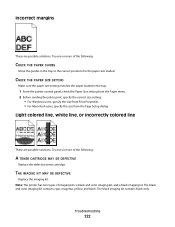
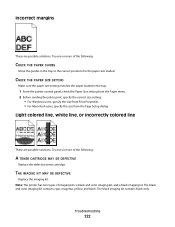
.... Try one or more of imaging kits: a black and color imaging kit, and a black imaging kit. Note: The printer has two types of the following :
A TONER CARTRIDGE MAY BE DEFECTIVE
Replace the defective toner cartridge.
The black and color imaging kit contains cyan, magenta, yellow, and black.
User's Guide - Page 225


...imaging kit. Troubleshooting
225 CHECK THE DARKNESS, BRIGHTNESS, AND CONTRAST SETTINGS
The Toner Darkness setting is too light, the RGB Brightness setting is too light,...A TONER CARTRIDGE MAY BE DEFECTIVE
Replace the toner cartridge. The black and color imaging kit contains cyan, magenta, yellow, and black.
A TONER CARTRIDGE MAY BE LOW
When 88 Cartridge Low appears, order a new cartridge. ...
User's Guide - Page 230


If a toner cartridge is RGB color? Cyan, magenta, yellow, and black inks or toners can be added together in various amounts to... laser printers create colors in this manner. The object information determines the application of cyan, magenta, yellow, and black toner needed to reproduce a particular color. The PostScript driver is CMYK color?
Televisions and computer monitors create...
User's Guide - Page 247


...Lexmark's and its duty cycle -Use of printing media outside of Lexmark specifications -Refurbishment, repair, refilling or remanufacture by a third party of liability will be used only once. The patented Lexmark toner cartridges...a third party claim.
DEVICE PATENT LICENSE
Lexmark reserves the right to the amount you specific legal rights.
IN NO EVENT WILL LEXMARK BE LIABLE FOR ANY LOST...
User's Guide - Page 248


... read in force from Lexmark or an Authorized Lexmark Reseller or Distributor. Lexmark toner cartridges are available through www.lexmark.com, may include internet...Lexmark International, Inc. ("Lexmark") that cannot be refilled by third parties unaffiliated with your Lexmark product or Software Program is able, Lexmark hereby limits its suppliers, governs your use with Lexmark. Lexmark...
User's Guide - Page 255


...the scanner glass 202 replacing developer unit 195 replacing imaging kits 182, 188 replacing the waste toner bottle 179
print quality test pages, printing 72 print quality troubleshooting
blank pages 220 characters ...Memory Full 169 39 Complex page, some data may
not have printed 169 40 Invalid refill, change
cartridge 169 50 PPDS Font Error 169 51 Defective flash detected 170 52 Not enough free ...
User's Guide - Page 256


... USB device, please
remove 168 Unsupported USB hub, please
remove 168 USB drive disabled 168 Use camera controls to print 168 Waiting 168 Waiting, too many events 168 Yellow Low ... Reading error 166 Ready 166 Receiving pXX 166 recycled paper
using 43 recycling 237
Lexmark packaging 47 Lexmark products 47 toner cartridges 47 WEEE statement 236 reducing a copy 79 reducing noise 46 Reload printed pages...
Maintenance Manual - Page 4


... Cartridge Cyan High Yield Toner Cartridge Magenta High Yield Toner Cartridge Yellow High Yield Toner Cartridge Black Extra High Yield Return Program Toner Cartridge Cyan Extra High Yield Return Program Toner Cartridge
Part number C540A1KG C540A1CG C540A1MG C540A1YG C540H1KG C540H1CG C540H1MG C540H1YG C540H2KG C540H2CG C540H2MG C540H2YG C544X1KG C544X1CG
C540, C543, and X543 series C544, X544...
Maintenance Manual - Page 5


... Black Extra High Yield Toner Cartridge Cyan Extra High Yield Toner Cartridge Magenta Extra High Yield Toner Cartridge Yellow Extra High Yield Toner Cartridge Black Extra High Yield Return Program Toner Cartridge Black Extra High Yield Toner Cartridge
Part number C544X1MG
C544X1YG
C544X2KG C544X2CG C544X2MG C544X2YG C546U1KG C546U2KG
C540, C543, and X543 series C544, X544, and X546 series Not...
Maintenance Manual - Page 21


... pulling away from using non-Lexmark toner cartridges.
1 Make sure the printer is not covered under warranty. Maintaining the printer
21 Note: Degraded print quality may result from the imaging kit. The printer will not continue printing until the specified cartridge is replaced.
Replacing a toner cartridge
Replace the specified toner cartridge (yellow, cyan, magenta, or black) when...
Similar Questions
Toner Cartridge Will Not Insert Fully Into The Printer.
When trying to insert the toner cartridge into the printer, it inserts into the position to a certai...
When trying to insert the toner cartridge into the printer, it inserts into the position to a certai...
(Posted by aumaroondah 1 year ago)
How Do I Replace Waste Toner Cartridge For Lexmark X544
(Posted by red71chaot 10 years ago)
What Is The Part Number For The Toner Cartridge?
What is the part number for the toner cartridge?
What is the part number for the toner cartridge?
(Posted by rondenning 11 years ago)

