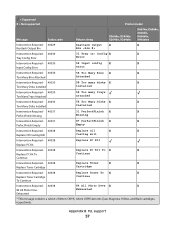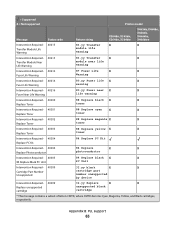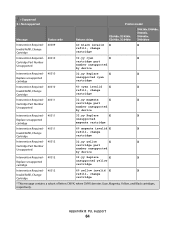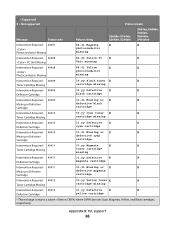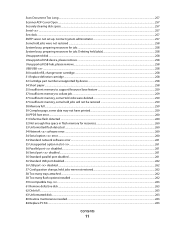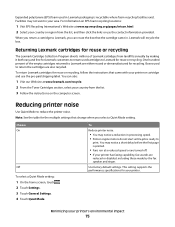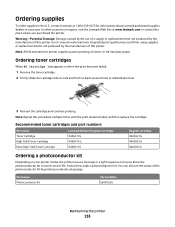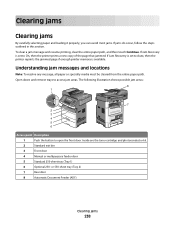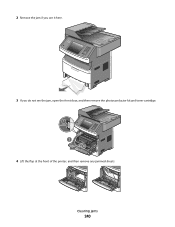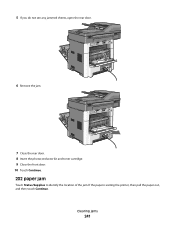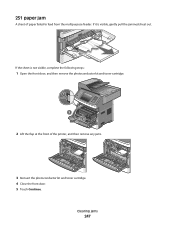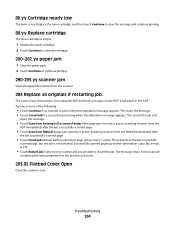Lexmark Xs463de Support Question
Find answers below for this question about Lexmark Xs463de - Mono Laser Mfp P/C/S 40Ppm 1200X.Need a Lexmark Xs463de manual? We have 2 online manuals for this item!
Question posted by rondenning on October 12th, 2012
What Is The Part Number For The Toner Cartridge?
What is the part number for the toner cartridge?
Current Answers
Answer #1: Posted by LexmarkListens on October 12th, 2012 3:35 PM
Please click on the link for the list toner cartridges for the Lexmark X463DE.
Link: http://bit.ly/RUiP3V
Lexmark Listens
Phone:
USA: 1-800-539-6275
Canada: (877) 856-5540
UK: 0800 121 4726
South Africa: 0800 981 435
Related Lexmark Xs463de Manual Pages
Similar Questions
Toner Cartridge Will Not Insert Fully Into The Printer.
When trying to insert the toner cartridge into the printer, it inserts into the position to a certai...
When trying to insert the toner cartridge into the printer, it inserts into the position to a certai...
(Posted by aumaroondah 1 year ago)
How To Get Toner Cartridge Out Of Lexmark Xs463de
(Posted by Wenaosma 10 years ago)
Can A Lexmark Yellow Toner Cartridge For X544 Be Refilled
(Posted by sopbik 10 years ago)
How Do I Remove The Toner Cartridge
(Posted by Anonymous-40006 12 years ago)
How Do I Remove The Toner Cartridge
(Posted by Anonymous-40003 12 years ago)